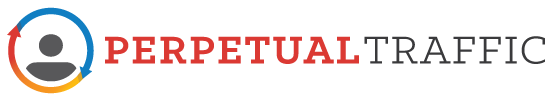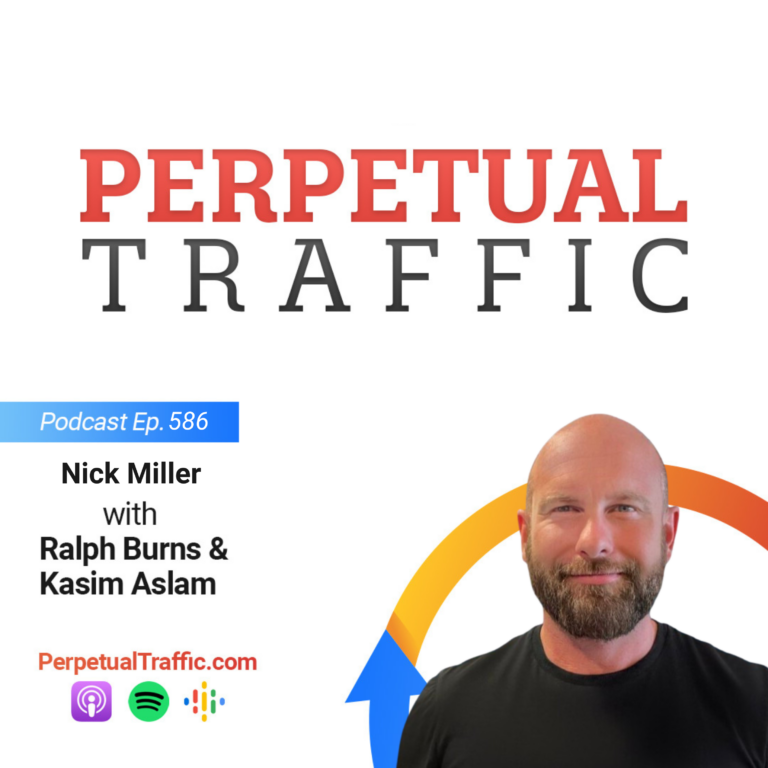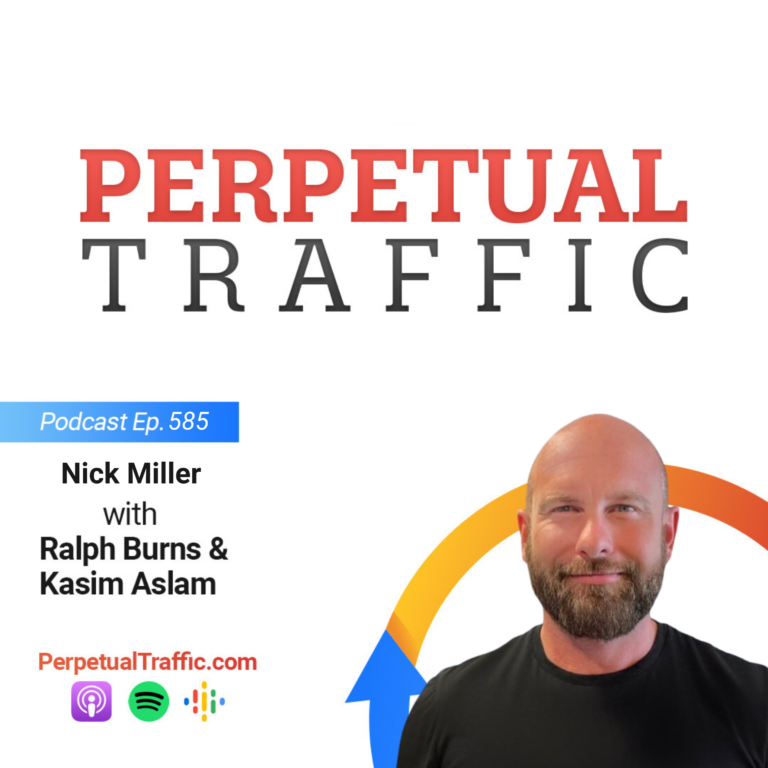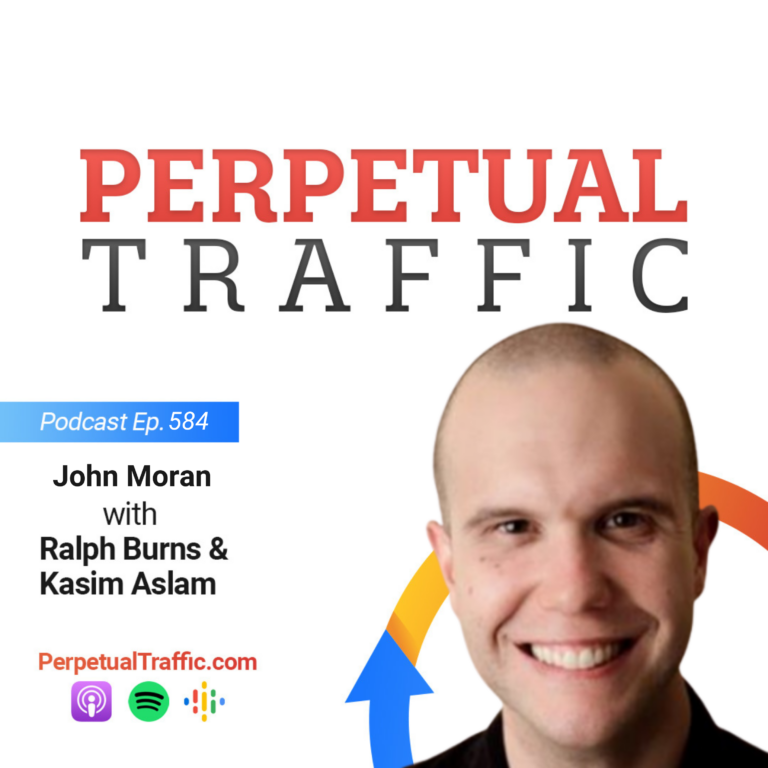From using the wrong messaging to not testing different images, these six major Facebook ad mistakes could cost you. Listen in as the experts break the mistakes down and advise on how you can fix them. With some adjustments to your ads, you’ll see your ROI increase.
IN THIS EPISODE YOU’LL LEARN:
- Where to place your Facebook ad to increase your frequency and to build your brand.
- What to do when your audience is getting “burnt out” from your ads (<< this can improve relevance score, impressions, and results!).
- Where you need to be broad, and where you need to be specific when targeting your potential audience.
- What objective you should use for your Facebook campaign.
LINKS AND RESOURCES MENTIONED IN THIS EPISODE:
Episode 30: Ad Targeting: A B2B & B2C Case Study
Episode 33: The Ad Grid: How to Build Campaigns that Convert and Scale
Episode 64: Donald Miller Shares 7 Proven Story Formulas for Sharpening Your Marketing Message
Episode 65 Transcript (swipe the PDF version here):
| Keith Krance: | Hello, welcome back to Perpetual Traffic, Episode Number 65. Ralph and I are just sitting here, hanging out. We’re visiting some clients down here in San Diego. We’re sitting kind of snuggled up next to each other, talking into the same mic today.
|
| Molly Pittman: | Aww.
|
| Ralph Burns: | Snuggling.
|
| Keith Krance: | Molly’s beaming from Austin. We started out with the video so we could all check each other’s bed head out.
|
| Ralph Burns: | There’s significant bed head this morning.
|
| Molly Pittman: | Yeah.
|
| Ralph Burns: | On both sides of the Skype.
|
| Molly Pittman: | Yes. It happens.
|
| Keith Krance: | Pretty stoked. I think we have a pretty cool episode for lots of you folks out there, no matter what level you’re at. We’re going to be talking about six of the biggest mistakes that we see people making with their Facebook ads. A couple of these are because of how Facebook has changed, as you’ll see. One of them is related to audience sizes. This is something that we wouldn’t have probably brought up a year ago. It’s just because the algorithm has changed so much in the last year.
|
| Let’s do it. What do you guys say?
|
|
| Molly Pittman: | Let’s do it.
|
| Ralph Burns: | Let’s do it.
|
| Keith Krance: | All right, we’re going to knock these off; six in a row. Number One is misusing placements. Ralph, what the heck does that mean?
|
| Ralph Burns: | Misusing placements, I think this is a big one because, first off, it’s gotten more and more confusing as to how to correctly use placements inside either Ads Manager or Power Editor for Facebook. It’s clear to us that Facebook certainly wants to promote all their mediums, including Audience Network, which is basically like a display network. If you’re not familiar with what that is, it’s like an advertising network, it’s very large, outside of the regular Facebook ads platform. Also, there’s Instagram. Instagram is another platform that we certainly like, we’re testing more and more. But, when you create an ad now, in the Ad Set area, all those placements, Instagram, Audience Network, right-hand column, mobile newsfeed, desktop newsfeed, they’re all bunched together unless you actually go in and specifically choose. The three that we usually use, more often than not, are mobile newsfeed, desktop newsfeed, and right-hand column.
|
| Molly Pittman: | Me too.
|
| Ralph Burns: | You have to go in and actually select one because the default is automatic placements. In parentheses, they actually say “Recommended.” So, if you’re brand new to Facebook Ads, you’re like, “All right, I’ll just do what Facebook says and I’ll just do the automatic placements.” What will happen, though, is that you won’t be able to get data on the one most important placement, which is really mobile newsfeeds. That’s people seeing your ad on their mobile phones. Also, you’ll get desktop newsfeed, which is also an important one. Especially if you’re selling a product. Then, a lot of people will forget about the right-hand column. The right-hand column is a really effective way to get lots of impressions.
|
| These are really good for retargeting, many times. In the agency, we actually separate all our placements out, specifically, because we’re running fairly large-scale campaigns and test each one independently. We, typically, do not choose audience network or Instagram when we’re first starting because we want to see how an ad plays out on the Facebook platform first. Later on, we might roll in Instagram, but when we’re first starting, we want to keep it Facebook exclusive. We see that as a really big mistake, oftentimes, when we’re doing ad account audits. I think a lot of people just undervalue the right-hand column. The right-hand column ads, as long as they look good, and they’re placed correctly, are very effective for conversions, as well as branding and exposure.
|
|
| Molly Pittman: | Yeah, Ralph. I totally second that. I’ve seen a lot of discussion inside of our community, DigitalMarketer Engage. People posting, “Don’t use audience network” because they did allow Facebook to optimize the placements and they were looking at their cost-per-click and they were getting really cheap clicks. They thought, “Wow, this campaign is performing really well, but no one’s opting in,” or “They aren’t spending much time on the page,” or “They aren’t buying,” depending on the goal of the campaign. Then, when they go back in and they look at their data, we’re going to talk a lot about that in Mistake 6, they look at their data and they realize that all of their impressions, all of the activity inside of the campaign is going to audience network. Although the clicks are cheap, it’s not performing because they aren’t valuable visitors.
|
| Keith Krance: | I think audience network might have its place, for just pure content amplification. You can get very cheap clicks on audience network, but you can’t isolate it specifically. It always is paired with mobile. Depending on how Facebook feels that day, or whatever your niche is, you might get more impressions in mobile, you might get more impressions in clicks in audience network. Typically, for conversion style campaigns, we unselect it because we haven’t found it to be useful. That might change.
|
| Ralph Burns: | I’ve seen a few cases where people have gotten decent results. Conversion results. Typically, if you’re going to try it out, that’s fine. Don’t be afraid to try it out, but look at your data. We’re going to talk about that in a second here. Typically, 80/20 principle. We usually just turn it off, just because, in so many cases, it’s much more efficient to do that.
|
| Keith Krance: | The other thing about the right-hand column is, this is one of the best ways to have more branding happening. This is where you can get more frequency.
|
| Molly Pittman: | Yes, yes.
|
| Keith Krance: | The newsfeed limits your frequency. Facebook, they’re not going to show your ad three, four, five times a day to the same people in the newsfeed because they don’t want people leaving Facebook. The right-hand column is where you can get your frequency way up. You’re going to be building your brand much better that way. There are some cases where you definitely want to be doing the right-hand column.
|
| Cool, let’s go into Number 2. Number 2 is the wrong messaging with your ads. We talk about this a lot, in a lot of our previous episodes. The big thing is, like Ralph was saying when we were talking about this yesterday was, so many people are using Facebook like Google. They’re just really trying to get people to go from Facebook to buying the product right away. It just doesn’t work.
|
|
| Ralph Burns: | This is a huge mistake. This usually ends up, and it’s very common, people saying, “Facebook doesn’t work.” Well, one billion active users on there an average of 40 to 50 minutes a day. There’s a lot of people on Facebook, so this is a network that you can’t ignore if you’re online right now or trying to grow a business. The thing is that Facebook is not Google search, it is very, very different. If it’s related to anything, it’s related maybe to the Google Display Network or maybe banner ads or interstitials, or something that’s interruption marketing. You have to approach it very differently. You can’t expect people to purchase your product or service just by you showing them what it is. Facebook advertising is not an intent-based advertising medium. There is no intent.
|
| When I say intent, say you’re looking for red shoes. You have an intent, you want to buy red shoes, and you’re on Google searching that. Then you’d click on an ad for red shoes. The point is that Facebook isn’t like that. You have to approach it differently. We, typically, will say, “You have to provide value upfront and then do your ask after that, in many cases.”
|
|
| Keith Krance: | If you really want to go from a losing campaign to a winning campaign, almost overnight, we’ve seen it so many times, take some serious time working on your messaging.
|
| Ralph Burns: | I think the bottom line is that you can’t approach it the same way. You have to think differently. You are interrupting someone looking at pictures of their grandkids or what their friends are doing. Keep that in mind. They’re not there to find you, so you have to provide a good hook or show them something in a video. It’s a very, very different approach. Don’t expect to put an ad in the Facebook newsfeed or on the right-hand side and expect people to buy your product just because you’re putting it in front of them. They’re not really searching for it. Even if they have that specific interest and you’ve done your research on your targeting.
|
| Molly Pittman: | I think it all comes down to a lot of what Donald Miller mentioned on the last episode. Really meeting people in the conversation that they’re already having. You have to realize that Facebook’s a social platform, like Ralph said. People aren’t on Facebook to buy stuff. People are on Facebook to interact with their family, and friends, and brands that they like. Definitely hop back an episode, if you haven’t, and listen to Donald talk about how to create that story, how to make your brand resemble an individual that someone would actually interact with on a social platform.
|
| Keith Krance: | Love it, love it. All right, let’s move on. Number 3 is an audience that’s too small. You might be thinking, “Wait, wait, what are you talking about? I thought we needed super, hyper-targeted audiences. That’s the best part about Facebook.” What do we mean by that, Ralph?
|
| Ralph Burns: | I was explaining this to the Uber driver on our way over to our Airbnb, because he was asking me what I did.
|
| Molly Pittman: | Preaching to everybody.
|
| Keith Krance: | I think he’s going to start, actually, running Facebook advertising. Anyway…
|
| Ralph Burns: | I was explaining to him all the data that Facebook has. It’s amazing how much data that Facebook has. They’ve got data on you from three big data providers. Like your credit card data, and what your purchase behavior has been in the past, what clubs you belong to. Then, within the Facebook environment itself, which is stuff that you’ve liked or maybe you’ve shared. They weed that out and create interests based on that. Then, it’s also your search behavior on the Internet, because everyone is always logged into Facebook, so they have a tremendous amount of data on you.
|
| Having said that, people say, “Oh, because there’s so much data, I want to get really, really focused.” So, somebody who loves to play guitar makes between $100,000 and $150,000 a year, lives 25 miles from Austin, also loves the blues. Now you’ve got all these different things. That might be your avatar. You might be selling blues guitar lessons, but it’s way too narrow. What’ll happen is that, as soon as you start adding all those other interests, Facebook will typically make your potential reach extremely small. You can look at that on the right-hand side inside the Power Editor or inside the Ads Manager for your audience definition. You want to look at that potential reach number. You want to make sure, in most cases, that it’s at least 500,000 to about two million, is what we say, in most cases. There’s going to be variations of that.
|
|
| Molly Pittman: | Absolutely.
|
| Ralph Burns: | You want to get good targeting, but you don’t want to make it too narrow. Otherwise, the competition for that smaller audience is going to be greater and your ads are just not going to get impressions. You’re costs are going to be far higher.
|
| Molly Pittman: | Yeah, Ralph. I really think it’s sort of two sides here. People make the mistake of making the actual audience too small. The number is too low and they’re swimming in this really small pond. Their ads aren’t getting impressions and there just aren’t enough people there to actually market to. That’s just the potential reach. You don’t know how many of those people are actually logging onto Facebook, how many times. You really need to give Facebook enough room to breathe. Like Ralph said, at least a half a million people, unless you’re a local business. If you’re a local business and you’re really only selling to people who can walk through the threshold of your door, then you are going to be confined to the people that live within 40 miles of your city. Or however broad you want to go with that. The potential audience size, in terms of the number, that’s very important.
|
| I think also, on the other hand, people go too broad in the interests that they target. I don’t mean broad, necessarily, too big, from a numbers standpoint. Really, they go too broad in terms of their market. If you refer back to Episode 30, we talked a lot about ad targeting. From B2B, B2C, and how to be specific in terms of reaching the avid part of your market.
An example I use a lot is not just to go into the platform and type in a keyword. |
|
| If you’re selling yoga clothes or you’re selling yoga online training, you’re trying to sell to someone who actually does yoga. Most people would go into the platform and they would type in the word “yoga,” because it just makes sense and it seems like the right thing to do. Unfortunately, that’s not specific enough to reach the people that are actually practicing yoga. That’s why we recommend, in that episode, to use a checklist where you’re thinking about books that these people might read, tools that they would use. I found an interest, MyYogaOnline, that’s a great interest because that’s an online website where people actually go to do yoga from their living room, they’re watching videos. That’s a great interest. There are a lot of blogs that talk about yoga. There are lots of different clothing companies that just sell yoga clothes, that you can target.
|
|
| I think it’s making sure that your targeting is broad, from a numbers standpoint. You don’t want to get so specific that you don’t get impressions. Really hitting that sweet spot. Also, being specific in the actual interests that you are targeting so you can reach the people that are really interested in what you’re selling.
|
|
| Keith Krance: | Yeah, basically, what Molly’s saying is that you might have a few ideal interests. You might group a few together to get that larger number. What happens is, you’ve got to remember, Facebook’s algorithm is getting smarter with every conversion you’re getting. If you’re using website conversions as your algorithm, every time you convert a new lead or convert a new sale, Facebook is now starting to put your ad in front of a more segmented portion of that audience. Let’s say your audience is 500,000. As you get conversions, they’re going to start narrowing it down on their own. We’ve seen cases where people accidentally took all their targeting away when they duplicated an ad set. The relevance score and the cost-per-lead stayed the same. The audience went from 500,000 to ten million and it didn’t even budge. It stayed exactly the same because they had already had hundreds and hundreds of conversions before that. If you were starting a brand new campaign and you did that, that’s not going to happen. This was kind of a lucky situation.
|
| Molly Pittman: | Absolutely.
|
| Keith Krance: | It’s an extreme example to illustrate the power of the algorithm. If you’re a local business, I usually recommend just starting with demographic targeting only.
|
| Molly Pittman: | Yeah.
|
| Keith Krance: | Say you’re in a 50,000-person area. If your audience is 34-54 year-olds, then just go 34-54 and start there. It’s so small already, compared to what Facebook’s kind of used to in a national basis. Have good messaging and, as you get conversions, Facebook will start to narrow that down. Then you can start to narrow that down, as well, but don’t be afraid to go broad initially, when you’re smaller.
|
| The other one is, those of you in other countries. Like, if you’re only targeting people in Australia or United Kingdom, your sweet spot might be more like 250,000 instead of the 500,000 to two million or so. You’ve got to take this to your specific situation. Once you start to get conversions, now you can start to create your lookalike audiences and really use those. We’re seeing the lookalike audiences, in a lot of cases, do better than the interest targeting anyway.
|
|
| Ralph Burns: | Absolutely. I think the local business example is a really good one. If you’re a gym owner that is in a specific town, a five-mile radius is probably your ideal customer. We see this a fair amount where people will then put in interests of fitness, of Jillian Michaels, or whatever it happens to be. The audience is just far too small. What you really need to do is what Keith’s saying, get your demographic correct. Let’s say it is Females 25-54. Okay, that’s your demographic. You can really go very broad without any interests, in that case, and then call out your avatar in your ad copy.
|
| Keith Krance: | Yeah.
|
| Molly Pittman: | Absolutely.
|
| Ralph Burns: | That’s how you get people to click. The people that aren’t interested, don’t click. You run the risk of, depending on what your message is, those people X-ing out your ad, and negative comments, and all that other stuff, but that’s just the best way to do it. Make sure, if you’re going to a small audience, let’s say it’s a 40,000-50,000-person audience, you’ve got to swap out that creative, that ad copy, that image a lot. If you’re a local business and you’re running to a smaller audience, let’s say 50,000 people, it’s really important that you swap out your creative and your ad copy. This creative and ad copy is going to call out your avatar. It’s going to call out that person that might be interested in your free visit or free three-day membership at your gym, or whatever it happens to be. It’s important to make sure that you swap that creative out a lot. Those people in that 40,000 or 50,000-person audience are going to see your ads a lot. You’re going to burn them out unless you actually change your creatives.
|
| Which leads us to our next mistake. We see this a lot. Which is, using one ad copy and one creative. Just running that sucker into the ground… You had conversions and you had impressions and now you’ve got nothing.
|
|
| Keith Krance: | What happened?
|
| Ralph Burns: | What happened?
|
| Molly Pittman: | Right. Why isn’t this working?
|
| Ralph Burns: | Why isn’t this working? “Facebook doesn’t work.” Well, you have to take some control. You have to go back and say, “If I’m in that audience, I’m seeing the same message over and over again.” You’ve already run through the people who could potentially convert. You’ve got to give a different message. Maybe hit them with a different angle, a different benefit, a different hook that’s related to your offer or your service.
|
| Molly Pittman: | I couldn’t agree more, Ralph. We’re not saying that you have to test 20 images and 20 different copy variations. But, if you can test three to four different variations of your copy and your image, you’ll be shocked as to what people actually respond to. It really is shocking and, a lot of times, it’s not the one that you think would win. If you go back to Episode 33, we talk about the Ad Grid and how to really test different avatars and different messages. I think, if you go back and listen to that episode, you’ll get a lot of insight into how important the testing is here. Again, you’ll be surprised as to what people actually resonate with.
|
| Keith Krance: | And, if you have an ad set and you have three different ads in that ad set, Facebook will pick one. Especially if you have a smaller budget. Unless you have a very, very large budget, you typically won’t get impressions on the other two. Local businesses, small business owners, bricks and mortar business ask us this all the time, “What should we do?” Well, you can either have multiple ad sets with one ad in each ad set and then just pause and start them up. Or, pause the ads inside the ad set itself. Unpause your new creative, give that a go, and then compare your data from your Ad Number 1 to your Ad Number 2. Maybe you’ll let Ad Number 3 go a week later and see which gets the best results for you. There is a way to work within the system to get impressions to those ads but, remember, people are just going to get burned out seeing the same message over, and over, and over again. It’s going to lead to poor relevance scores, poor impressions, and probably poor results.
|
| Ralph Burns: | All right, love it. Number 5 is using the wrong campaign objective. This is where people are trying to out-think the algorithm. The biggest advice we have here is, what’s the actual goal that you’re trying to accomplish? Are you trying to get clicks to an article? Are you trying to get conversions? If you’re trying to get conversions, then we recommend using website conversions as the objective. Even if you’re running a video ad. We get this question all time, “I’m running a video ad, I should use video views then, right?” Well, if you’re running a video ad and you’re running traffic to a webinar registration, then no. I say start with website conversions, because that’s what you’re trying to accomplish. Cost-per-video view might be a little bit more than using video views as the objective but, your conversion costs are going to be much, much lower and your ROI, it’s much better, in most cases. There are so many different objectives to choose from. Molly, I’m sure this is a lot of the questions that you guys get in DM Engage, as well. What do you recommend for people here?
|
| Molly Pittman: | You have to look at the website objectives like a menu. When you go to create a campaign, it’s the first thing that you’re going to see. Facebook’s going to ask, “Do you want website conversions?” Which is best for when you’re sending traffic to a landing page, where you’re going to ask them to opt-in for a Lead Magnet, or sign up for a webinar, even a low dollar sale? Something that’s easy. That’s where website conversions come into play. Clicks to website are best to send traffic to a sales page for a high dollar offer. When we sell our Traffic & Conversion Summit tickets, they’re $995 right now. I do clicks to website campaign because, obviously, I want people to convert on the page, I want them to buy tickets. But, if I use website conversion, that objective, the conversions just aren’t happening frequently enough for Facebook to know this is good, keep finding more people like the ones that just converted. It will lower your impressions and mess up your optimization. We use website clicks for blog posts or sending over to a sales page.
|
| There are also objectives around lead ads. If you want to use lead ads, that’s an objective. That’s great when you’re generating leads for a sales team or a webinar. When you’re generating one-off leads and you don’t mind if the person isn’t clicking over to a Thank You page or a sales page after they opt-in.
Boost post is great to generate more social proof on a post that’s on your Facebook page. There are objectives around mobile apps, if you have a mobile app. There’s an objective around creating an event. If you created an event on Facebook and you want more people to RSVP, that objective is there. Of course, there’s an objective to get more likes on your page. Really, there’s an objective for almost anything that you could want. It’s really just about selecting the one that best reflects your particular goal for the campaign you’re setting up.
|
|
| Keith Krance: | Yep. Real quick, just to clear up any confusion. If you go in, whether you’re using the Power Editor or the Ads Manager now, when you start a new campaign, they look almost identical now. What they do is the language is a little bit different. If I create a new campaign, they give us three columns, three categories, basically. Awareness, consideration, or conversion. Under the conversion category, the top one says increase conversions on your website. That is website conversions, what I just mentioned a minute or two ago.
|
| If you go here and you click on any of these, if you scroll down, you’ll see the actual name of the campaign objective. If I click on increase conversions on your website, below that it says website conversions. That’s the actual campaign objective. The middle one, part of consideration is to send people to your website. If you scroll down, that’s clicks to website. It’s a little bit confusing because they’re kind of using the benefit that you want when you first start your campaign. Then, after you’re running it, and you go back and look at your Ads Manager or your Power Editor, what you’re going to see it the actual title, which is clicks to website or website conversions.
|
|
| Ralph Burns: | This interface, when you’re choosing your objective, is now more geared around what the benefit is. What’s your goal? After you pick that goal, then it names the type of objective which it is. In this case, I want to increase conversions on my website. Okay, that’s the website conversion objective. Really sort of simple. Just to tag onto what Molly said, the only time, I think, we sort of change our objectives slightly, and we tested this, is when we are trying to sell something to a smaller audience. In Molly’s case, it’s tickets to an event. In our case, with this particular customer, it’s selling a $300 to $400 product. We had smaller audiences, fans, custom audiences, website custom audiences. We split tested website conversion, as an objective, versus clicks to website. Clicks to website won by a long shot, just because the audiences were smaller. There are some cases where you might want to configure what Facebook is telling you. In, I would say 99% of the cases, just do what they say. Go with the objective that is most in line with whatever your goal is, as we’ve outlined here on this mistake.
|
| Keith Krance: | Perfect, perfect.
|
| All right, let’s move on to Number 6. Number 6 is not looking at your data. Not properly looking at your data. What the heck does that mean?
|
|
| Ralph Burns: | When you log into the Ads Manager, which is the place that we, typically, will optimize our ads. We’ll optimize ads in the Ads Manager and we’ll create our ads in the Power Editor. The default setting for Ads Manager is this tab that says Performance. Which is fine, especially if you’re running a website conversions style campaign, you definitely want to see what your performance is. That will list your performance based upon one column that says Results. Under Results, that could be anything inside that ad set. Meaning that, it could be any conversion. If you’re running a website conversion campaign, you might see one-hundred results or one-hundred conversions. In actuality, it might be a purchase, it could be an add to cart, it could be your actual lead conversion firing, it could be anything. What you want to make sure you do is break that out using the columns tab.
|
| Then, as you scroll down through the columns tab inside Ads Manager, click on Customize Columns. When you customize your columns, now you can break out your leads, your ads to cart, your purchases. You can do it by cost per each conversion event and break it out. We usually do it as a left to right pattern, as somebody flows through the funnel. It might be leads first, then it might be registrations to a webinar, which is the second step. Then it might be add to cart, then it might be a purchase. We’ll have it all laid out, left to right, with a cost for each. If it is a purchase, we might have a conversion value. Let’s say it’s a $27 product, well, we’ll have a conversion value for that. We can say, “All right, I spent $100, I made $220.” Or whatever it happens to be, although the math doesn’t work out with $27 there, but that’s neither here nor there. The point is that people tend to not use that Customize Columns tab, which is really, really effective. It gives you what’s really going on, it gives you a good snapshot, and then, once you set those customized columns, click Set as Default. Every time you log in, you’ll see the most important data. My lead cost, my add to cart, my purchase, whatever it happens to be, all the way through the sales funnel.
|
|
| Molly Pittman: | Absolutely, Ralph. I think the biggest thing is that people just aren’t utilizing the data. When you want to figure out what’s not working, most of it is in the data. You can break it down, you can figure out which demographics you’re spending too much money on, which placements. Also, on the positive side, you can figure out what is working so you can scale that and do more of what is working. Really, all of the questions that you have, the answers lie in the data.
|
| Keith Krance: | There’s one more column we’d love for you guys to notice. Especially those of you that are starting out with all of your ads and all your placements together. Say you’ve got $10 a day to spend and, back to Tip Number 1, you’re putting desktop, mobile, and right column altogether, one ad set. You’re like, “Oh no, how do I know which one’s working?” Guess what, you can go look at that. That’s the breakdown column. In the breakdown column, you can go and you can see how mobile compared to desktop. How are iPhones compared to iPads? How was right column compared to newsfeed? Lots of good information there so get in there, take a look at your data, see what’s working, and just make common sense adjustments.
|
| Ralph Burns: | Yeah, I mean, you can analyze the data to such a great degree in here. There’s age and gender, there’s country, there’s even region. You can find out which state is giving you the most conversions in the United States. The data in here is pretty incredible. Especially if you have all your placements in one ad set or in one campaign. It doesn’t mean you need to break everything out to get really very super specific and niche everything down. The point is, you’re going to gather information on your ads. When you’re spending money here, one of the things is, obviously, you want to get results, but you also want to learn. Learn from that data and adjust accordingly to make your ads even more effective as you continue to evolve. As you continue to get more and more educated about the platform.
|
| Keith Krance: | Cool, all right, that’s all six. Number 1 is misusing your ad placements. Number 2 is the wrong messaging, trying to sell before you have a good hook or have a good reason for them to consume your content. Number 3 is your audience is too small, not really tapping into the power of Facebook’s algorithm. Or the audience is too general and not really focusing on audiences that are very, very core people that are interested in your industry. Number 4 is not testing different ad copy and different images. Just having one ad run and burning it out. Number 5 is using the wrong campaign objective, trying to out-think Facebook. Number 6 is not utilizing that amazing data that Facebook gives us. Think about your campaigns as a lab, you’re just getting information and then you get to start to make adjustments and your ROI will always increase.
|
| Anything else we referenced, always head back to the show notes at DigitalMarketer.com/podcast. We’ve got some great upcoming episodes for you guys. We can’t wait to talk to you next week. Come back, you’re going to love next week’s guest. You’re also going to love the full, deep video ads episode. We’ve got some great tactical stuff coming your way, as well.
|
|
| All right guys, we’ll talk to you all soon.
|
|
| Ralph Burns: | See you.
|
| Molly Pittman: | See you.
|
| Keith Krance: | Bye-bye. |
Thanks so much for joining us this week. Want to subscribe to Perpetual Traffic? Have some feedback you’d like to share? Connect with us on iTunes!
iTunes not your thing? Find us on Stitcher or at DigitalMarketer.com/podcast.