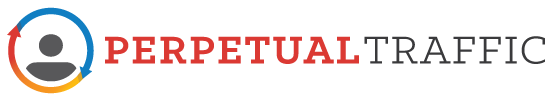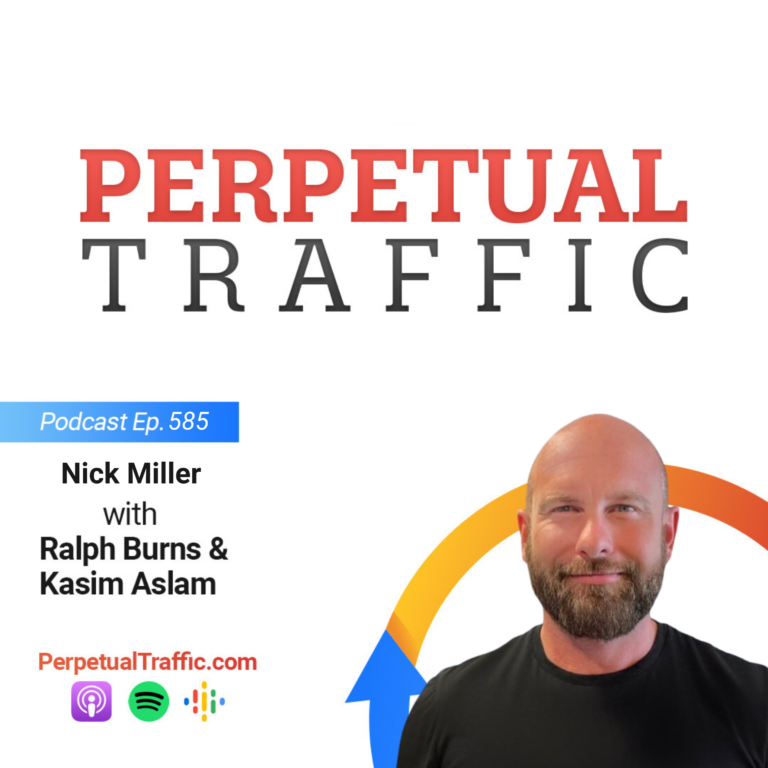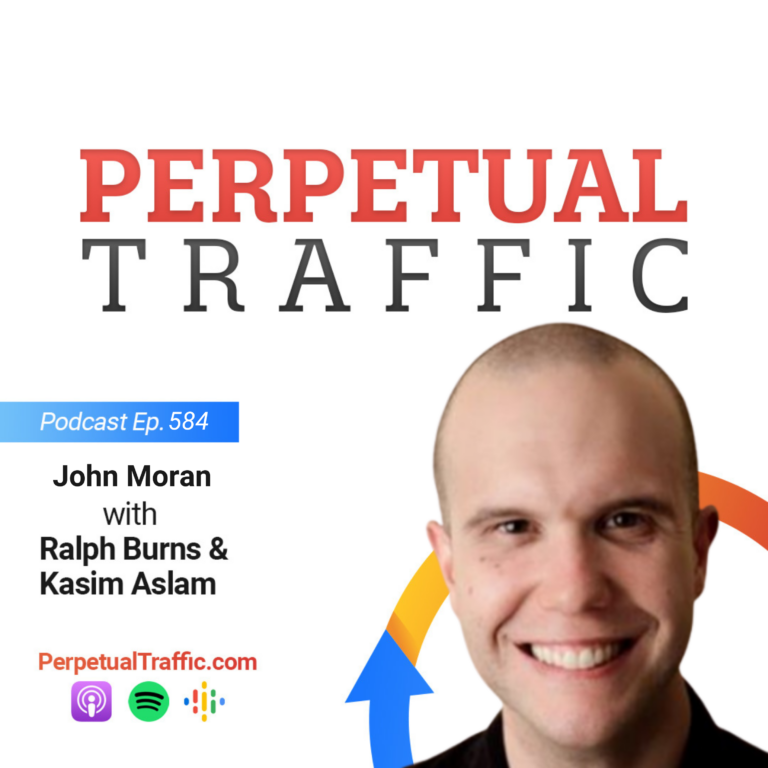Join the experts as they explain recent Facebook updates, how they’re using them, what you need to be aware of, and how you can capitalize on the updates. Learn which updates can save you money, which can trip you up, and which can increase video completion rates.
IN THIS EPISODE YOU’LL LEARN:
- What Molly found from running tests on the newer conversion window option (<< This can save you money).
- How Facebook Post Reactions could trip you up.
- The video aspect ratio Dominate Web Media is using for mobile that’s reduced cost per conversions by 30% (<< They’re also seeing more impressions and longer video views with this, allowing them to scale more).
- Which video ratio is generating higher video completion rates, and how to implement it (<< See the full breakdown of the video aspect ratios in the resources of the show notes).
LINKS AND RESOURCES MENTIONED IN THIS EPISODE:
Episode 54: 4 Facebook Ad Troubleshooting Tactics to Improve Conversions
Keith’s Articles:
What Video Ad Length is Best on Facebook?
Facebook Will Show Bigger Vertical Videos in Your News Feed
Facebook Vertical Video Ads Just Went Live and Are Evidently Producing Great Results
Video Aspect Ratios:
- Standard HD Facebook Video: 16:9 Ratio (1920 X 1080 Pixels or 1280 X 720 Pixels)
- Square Video: 1:1 Ratio (600 X 600 Pixels)
- Vertical Video: 9:16 Ratio (1080 X 1920 or 720 X 1280)
Episode 62 Transcript (swipe the PDF version here):
| Keith Krance: | Hello, and welcome back to Episode Number 62. How are we doing, guys?
|
| Molly Pittman: | Doing great.
|
| Ralph Burns: | Great. Great.
|
| Keith Krance: | All right.
|
| Molly Pittman: | Happy to be here.
|
| Keith Krance: | Yeah, first day of school for my eight-year-old, and we got back last night from taking over the Burns’ house. Kyler and I traveled all the way to Cape Cod and spent the weekend, Labor Day weekend, with Ralph and his wife, Jen, and Eli and Alex. Kyler was in heaven. Eli and Alex were run a little ragged. What are they? Fourteen and 15 and Kyler’s eight. He was in heaven with these two older boys. He was just nonstop, wasn’t he?
|
| Ralph Burns: | They’re in post-Kyler syndrome right now where they’re still trying to get their energy back. We ate like Vikings and partied like Kennedy’s. That’s what we did for two to three days.
|
| Keith Krance: | Let’s get right into it. Today, we’re going to be talking about some recent Facebook updates, how we’re using them, what to be aware of, and how you hopefully capitalize on some of these changes and updates. These are some of our most downloaded episodes. We know you really enjoy staying up-to-date and we love keeping you up-to-date with the clients that we’re working with, our existing campaigns, DigitalMarketer’s campaigns, then of course, the calls that we have with our partner managers over at Facebook. All of us, Molly just finished getting off a call with her rep, and we just got off a call with our rep, so we’re each going to be talking about some specific updates. I can’t wait to get into it.
|
| Molly Pittman: | All right.
|
| Keith Krance: | Let’s do it. All right. Molly’s going to kick it off. Molly, your turn.
|
| Molly Pittman: | The Facebook change that I’m going to talk about is the new conversion window option. This actual option isn’t brand new, but we did run a test for it here at DigitalMarketer. A few tests, actually. I wanted to let you know a little bit about the change and what we found.
You might have noticed when setting up a Website Conversion Campaign—so anytime you’re optimizing for a specific action, like a lead or a webinar or maybe even a low dollar sale, you might notice that Facebook now asks you whether you want a one-day or a seven-day conversion window option.
|
| They say that a conversion window is the length of time between someone clicking or viewing your ad and completing a valuable action you’ve defined as a conversion event. The window you select here lets us know whether to focus on one-day or seven days’ worth of conversion data and determine who should see your ad. There are two conversion window options available for ad sets optimized for Website Conversion: one-day or seven days. If most of your conversions take place within one day of seeing an ad, we recommend the one-day option. If most of your conversions take place outside of a one-day window, we recommend trying the seven-day option, which can generate more conversions more efficiently. Even though this sounds like common sense, it is confusing for most people. When you go to select this option, you really need to think about your sales process. If you’re optimizing conversions, is this action going to happen within one day? If so, definitely use the one-day conversions window.
|
|
| Based off of our tests, we actually saw our lead cost double when we split tested the one-day versus the seven-day. So, when we optimized first the seven-day conversions window, our lead cost doubled compared to the one-day conversion window. Even when we tested it selling a Tripwire, it was still less expensive, in terms of our cost per acquisition, to use the one-day window. Based off of our tests across the board, unless you have special circumstances, I would absolutely use the one-day window.
|
|
| If you’re wanting to test this, definitely do it. But if you want to save the money, and the action that happens on your website, the conversion happens quickly. It’s not a long sales cycle that might take a week or two for them to actually opt-in or buy or do whatever on the page, definitely use the one-day option. I hope that was helpful, and we’ll see you next week.
|
|
| Ralph Burns: | Hey, this is Ralph with two changes. I’m going to talk about Facebook ads that we just started seeing appear within the last week, or so. The first one is one that could trip you up a little bit. We want to make sure that you stay focused on the stuff that really matters. The second one has the potential to be really interesting, especially for those of you who bunch your specific interests or your interests together inside your ad sets. This could lend some insight into that.
|
| The first one is a metric now that Facebook is reporting inside the Ads Manager. Underneath your customized columns when you’re doing your reporting and figuring out what’s converting, what’s doing well, what’s not doing well for your ads and for your ad sets. It’s called Post Reactions.
|
|
| Post Reactions. Facebook started this probably fewer than six or so months ago. Instead of just liking something, liking a post, they now have six different emotions that sort of look like emoticons inside the news feed ranging from: Like, Love, Ha-Ha, Wow, Sad, and Angry. These are somewhat of an indication as to whether or not your post or your ad is doing well, but I wouldn’t really take this as too much of a leading indicator. It’s helpful, but not an essential piece of data. Now, Facebook is now allowing you to actually look at what your reactions are inside the Ads Manager itself, and how much each one of these reactions actually cost you.
|
|
| We had some discussion in one of our Facebook groups about this. About the relevance of it and whether or not it’s really something that you should pay attention to. I think it’s a nice to know and not a need to know. When you’re going through and trying to critique your ads, especially if you’re running conversion ads, obviously your most important metric is how many conversions you’re getting and what cost per conversion each one of those is. Cost per lead. Cost per acquisition. Cost per conversion is typically the one we look at the most for our ads inside the agency. Depends on what kind of ads that we’re actually running, but if we’re running some ads and we’re really running into issues and we just have not been able to get any good conversions, I would refer you back to Episode 54, which is “4 Facebook Ad Troubleshooting Tactics to Improve Conversions” where Keith, Molly and I go through the ones that we feel are really important. For example, if you’re getting a high click through rate, but a low conversion rate. Let’s say your cost per click is extremely high, but your click through rate is really low. There are all these ways to analyze your ads. I’d recommend you go back to Episode 54.
|
|
| Don’t get tripped up on this cost per reaction. It’s really a secondary or maybe even a tertiary indicator. But it is something to take a look at every now and then if you see that you’re running into trouble with any one of your ads or ad sets.
|
|
| The second big change that we noticed this week—and this is actually true of a couple of customer accounts that we took over—are multiple targeting or multiple interests inside an ad set. We typically will break down individual interests or very, very similar interests in a specific ad set so we can get a really good idea of what’s working, what’s not working from a targeting standpoint. But, in many cases, you might have a number of different interests bunched together.
|
|
| For example, in the real estate investing niche, you might have “real estate investing,” “creative real estate investing,” and then a number of the gurus that are in that space. If you start running traffic to an ad set that has, let’s say, any more than one, two, three, four different interests, you can now go back into Detailed Targeting in the ad set itself and look at a rating that Facebook now gives you. It tells you whether or not the interest itself is “above average,” “average,” “below average,” or I believe the highest one is “exceptional.” This is something that we’re seeing a fair amount now inside the Ads Manager, inside the ad set level. If you are running multiple interests inside a specific or a singular ad set, then, this can be really helpful.
|
|
| We have noticed, however, and this is through a lot of testing, that the ad sets that we do have multiple interests for, the one’s that Facebook ranks as “above average” or “excellent” aren’t necessarily our best performing interests always. Take this information with a grain of salt. We do test hundreds if not thousands of different interests on a daily basis so there might be a little more value to this if you’re testing maybe ten or twenty or thirty as it does seem to be directional.
|
|
| This is the kind of stuff that we’ve been wanting from Facebook for some time. Seems like they just rolled it out recently and they’ll probably get better over time, as they typically do with most new features within Ads Manager or Power Editor. They roll it out, get the beta going, and then refine it after the fact. But definitely one to take a look at. That’s in the Detailed Targeting section. Kind of right under the Age, Gender, and Languages area inside your ad set inside Ads Manager, so definitely check that out. Those are two updates for you this week. Hope you guys found that helpful. We’ll talk to you soon.
|
|
| Keith Krance: | Hi, Keith back here with you. I want to talk about some Facebook video ad updates. Facebook’s had a few recent updates to this lately, and I’m going to talk about the aspect ratio updates. One of them, we’ve got some good data on; I’ll talk to you about it in terms of ROI. Another one is brand new within the last week or so. It’s all about the aspect ratio of the video.
|
| What’s aspect ratio? In case you don’t know what that means, basically, that’s the way the video looks. You know you hear the term “landscape” if you’re taking photos, and that’s when it’s more wide, right? An aspect ratio of 16 by 9 is the standard high-def ratio, which is 1280 by 720. The ultimate HD is actually 1920 by 1080 pixels. If you see a video on the news feed and your phone is vertical it will play, and then below that you’ll see the information about the video. But if you turn your phone sideways it goes to full screen, which is the standard high-def. It goes to high-def. Most of the video ads we’re running, we get them down to 1280 by 720, which you don’t need to be any higher than that for online. Facebook gives you more flexibility with editing and stuff, so even if you’re filming it at 1920 by 1080, which is actually what the newer cameras record at (which is great!), you want to record it at the highest def you can. This gives you more flexibility with editing. You can zoom in without losing any pixels. Without it getting pixelated.
|
|
| You can actually run Facebook video ads with three different aspect ratios now. You can use 16 by 9, which is like the widescreen, but they have to turn it sideways to go full screen. You can use “one to one” which is a square video, like a square unit. Then, you can also now use “two to three,” which is a vertical video. And thanks to platforms like Periscope, Instagram, Meerkat, these platforms have made the vertical videos much more popular, and this is why Facebook is updating this for you. To be able to do vertical videos. Basically, Facebook found that people go full screen more when they’re vertical because they don’t have to turn their phone sideway. And the finishes of the videos, the views all the way to the end are higher with vertical videos. We don’t have a lot of data on this yet. We will soon. We’ll keep you updated, but there are some articles that have some great data that I’ll share with you.
|
|
| If you’re doing a 16 by 9, the wide landscape standard HD format, or a square video, we’re also seeing Facebook pulling in the landing page data below the video in the news feed. We have a lot of people asking, “How do you get Facebook to pull the landing page data in the news feed?”. It’s a really cool feature and we talked about it before. Basically, Facebook automatically does this when you use those objectives. People are watching a square video or a widescreen video and their phone is vertical, that means they’re going to have some space below that video because it’s not full screen. So, Facebook will automatically pull the landing page data. Like, if you’re having somebody register for a webinar, they’ll pull all the stuff from the webinar page and it looks good. You can literally scroll and opt-in right in the news feed there. That’s one of the advantages of using the wide 16 by 9 standard. However, that being said, Facebook is making all of these changes purely for mobile purposes. Mobile is where you win with these square videos for the vertical videos.
|
|
| Here’s some of the numbers real quick. For us, first of all, with the square videos alone, with some of our clients we’ve seen cost per conversions cut in half immediately. Now, as we scale that out a little bit, and we have an A/B test going with a client and the cost per conversions are about 30% less with square videos compared to the 16 by 9. However, they’re also able to get more impressions and last longer with mobile. We’re actually able to scale more with the square videos compared to the regular HD widescreen 16 by 9 videos. Like I said, some cases I’ve seen where it literally got cut in half. Long-term, I see the CPL’s (cost per conversions), specifically in mobile, are going to be lower. Over time, they might start to equal out a little bit, but right now, we’re seeing lower cost per conversions.
|
|
| The vertical videos, we don’t have data on that yet. We’re just starting to implement that right now as I record. However, there is some data out there. Here’s an article by Adweek. So, the agency Laundry Service launched new rectangular ads for LG, Hennessey, and three other unnamed, bigger brand clients around 7 a.m. this morning. The agency CEO, Jason Stein, told Adweek via email that CPM rates so far were three times more efficient for vertical video than square video. Now, that’s right out of the gates. Take that data with a grain of salt because he said “as of this morning.” A lot of times new campaigns will do well right out of the gate and then start to slow down a little bit.
Another article here from Engadget.com where the Daily Mail North America’s Company CEO Jon Steinberg once said that the publication’s vertical video ads have nine times more completed views than one’s shot in the horizontal view. We’re seeing longer view completion rates, which totally makes sense because people are already on their mobile device and they’re vertical, typically. So, if they see it, it just goes to full screen so much easier and you get longer completion rates.
|
|
| Here’s how you do this. The great thing about vertical is you don’t have to do anything with your editor as long as you’re filming it vertically. So, if you’re filming it with your phone, make sure your phone is vertical. We used to say make sure your phone is sideways when you’re filming. In this case, if you want to do a test, it’s going to be a little bit tougher to do a test because if you film it vertical and then you want to test it against a widescreen, it’s going to be hard because your canvas is going to be wide and it’s going to have all of this black on the right and left of your screen, so it won’t look very good. What you could do is you could just film the same video twice.
|
|
| There’s a lot of ways you can do this with editing and filming and stuff. If it’s just a face to camera basic video then you’re probably okay because you don’t have a lot of stuff on the right and left of you, but it completely depends. Basically, don’t worry too much about that. Just worry about this: If you want to do a vertical video, film it with your phone. If you have a camera that can set up the actual aspect ratio to be vertical, and then let’s say you have a video that you’re already using that’s working well and you filmed it with a regular HD camera, your phone sideways, and you’re like, “What do I do?” What you do is you go into your video editors, let’s say you’re using ScreenFlow or iMovie or some kind of a basic video editor, or if you have a video editor yourself you can just tell them and they’ll know what to do. What you do is you just change the canvas right when you start your editing. So, if I want to do a “one to one” video, then I’ll probably go to maybe 600 by 600. I’ll set my canvas to 600 by 600. Then I’ll pull in my video, my HD video. Then I’ll kind of mess around with it. Zoom in and out. If you get the whole video in that square, you’ll have some black on top and black on the bottom and you can use that for text overlays. It’s great. We’re seeing a lot of good results with that. Or you can zoom in more with the video so it takes up the whole square, you’ll just lose a little bit on the sides. | |
| Vertical video, if you’re going to do it in editor same thing. You’re going to set your canvas to 1080 by 920 or preferably 720 by 1280. This gives you more flexibility like I said. Notice that the ratios are the opposite of HD. So, if I’m doing an HD video the standard HD is 1280 by 720, but for vertical, it’s the opposite: It’s 720 by 1280. It’s like a two to three ratio, but it’s a little bit different than two to three. Here the numbers are broken down for you:
Video Aspect Ratios:
Just remember to keep it simple. If you want to test out square or vertical, just go into a video editor and edit. Change your canvas to those ratios and do a little editing, or tell your video editor that. Then, just go out and try filming with your phone vertical. That’s the fastest and easiest way to do it. Film a video and see how it does. We’d love to hear back from you how your videos are doing.
|
|
| Next week, awesome episode with Ezra Firestone where he walks us through how one of his ecommerce companies that he’s a partner with sold 84,583 bottles of face cream in the last 90 days using Facebook video ads. He takes us through the entire Facebook funnel, and then he also breaks it down. It’s fairly complex. Then, he gives us a basic three ad funnel for another company that they’re not spending as much money on. They’ve gone from average one to two million a year to $24 million a year in the last year without any outside funding because of this. Because of video ads.
|
|
| Now, you might be wondering how long should I make these? Ezra’s videos are averaging four to six minutes, which is pretty cool. We have some longer videos that are doing really well for us. We also have some videos that are about a minute and a half long that are also crushing it. So, if you’re wondering how long to make your videos, we can hit that much deeper in a later episode, but it really depends on your niche. Remember, when people are watching a minute or two minutes of that video, whether it’s two minutes long or four or five minutes long, the branding that’s happening is ten time more effective than a traditional image ad. And you can always retarget people based on the percentage of video that they watched. That’s what Ezra’s doing a ton of, so it’s really, really cool to see.
|
|
| I actually saw a great stat in eMarketer talking about video lengths and how 30 to 60 seconds have the highest completion rate at 44%. This is after analyzing two billion impressions for Facebook video ads. However, the one to two-minute video was a 27% completion rate, but the videos over two minutes were 31%. They found that the longer videos were a higher completion rate than the one to two-minute videos, but don’t be afraid to go to three to six minutes long. We’re crushing it in some of those lengths, but a minute-and-a-half, two minutes or around a minute can be a really good sweet spot.
|
|
| I hope that was helpful. Get to the show notes for the resources mentioned in this episode. Hope Ralph’s and Molly’s updates helped you out quite a bit, as well and we can’t wait to talk to you next week! Have a great week.
|
Thanks so much for joining us this week. Want to subscribe to Perpetual Traffic? Have some feedback you’d like to share? Connect with us on iTunes!
iTunes not your thing? Find us on Stitcher or at DigitalMarketer.com/podcast.