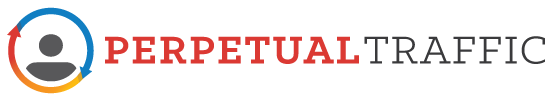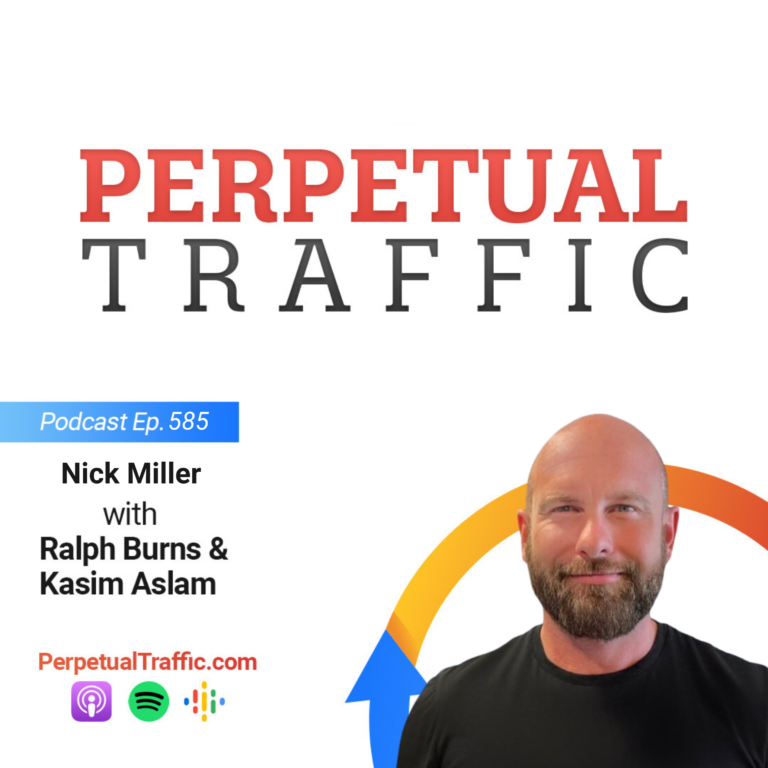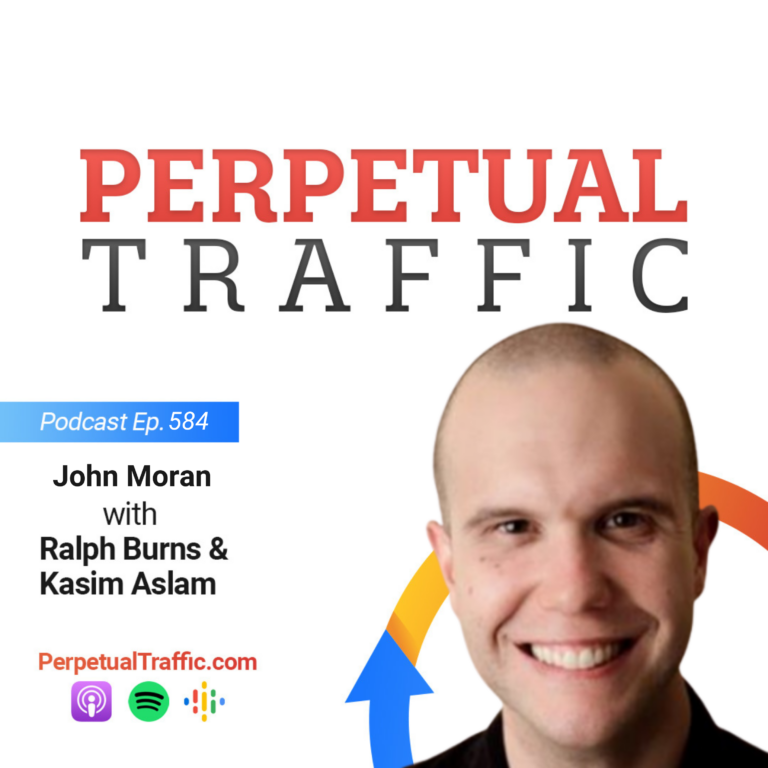It’s Perpetual Traffic’s birthday; we’re one-year-old! Thanks to everyone who helped get us here! In celebration, we’ve included a blooper reel at the end of the episode for you to enjoy.
Today, we’re detailing five of the most recent Facebook Ad Platform updates, and how we’re using them in our respective businesses. These new features can save you time, increase ROI, and help you find new audiences.
IN THIS EPISODE YOU’LL LEARN:
- How to duplicate an ad set without creating a brand new post ID. Use this feature to keep social proof intact, maintain a high Relevance Score, and increase your conversions. (<< Find a screenshot of this in the resources below).
- The Lookalike Audience strategy the experts have tested and found to have a big impact on creating warm and hot audiences.
- The fastest way to build high quality leads based on people who have engaged with your ad.
- The huge time saver that allows you to market and scale across countries.
- The new mobile ad feature which allows a lead to opt-in right from the news feed, leading to increased ROI and decreased cost per conversion (<< Find an example in the resources below).
LINKS AND RESOURCES MENTIONED IN THIS EPISODE:
Episode 49: Boosted Posts: Microtargeting and Other Advanced Uses of Facebook’s “Easy Button”
Create Similar Ad Set Screen Shot:
Mobile Landing Page Feature:
Episode 55 Transcript (swipe the PDF version here):
| Keith Krance: | Hello and welcome back to Perpetual Traffic. We’ve got Episode Number 55, which also marks our one year anniversary. How about that, guys?
|
| Ralph Burns: | Happy anniversary, Molly and Keith!
|
| Keith Krance: | Happy anniversary!
|
| Molly Pittman: | Yeah, happy anniversary to you guys!
|
| Ralph Burns: | I didn’t get you a gift.
|
| Molly Pittman: | I sent you something in the mail, it’s a box of glitter.
|
| Ralph Burns: | Thank God for Amazon Prime.
|
| Keith Krance: | No, we’re pretty stoked, this is pretty awesome. We made it one year, Episode Number 55, you know we launched at three episodes. Can’t believe we made it a year, it’s been the favorite part of our week for all three of us. We want to just thank you for listening and sharing, and for those of you that have reviewed the podcast, thank you for reviewing it. We love doing this, more feedback is welcome. Please, if you’re a member of Facebook Ads University or you’re a member of DigitalMarketer Engage, get in there, put in requests for what content that you want. We’ve got a lot of stuff from you, we love the feedback, but we’re excited.
Today, we’re going to be talking about five recent updates in the Facebook ad platform. We talk a lot about traffic in here, and Facebook has quickly over the last couple of years become the number one traffic source for almost any business that I know that is on the very cutting edge of digital marketing. We spend a lot of time talking about it, and we thought today would be a great time to talk about some real recent updates, but also how we’re using them. There’s been some game changing changes, and I’m really excited to talk about these.
|
| Molly Pittman: | Yes, thank you to everybody.
|
| Keith Krance: | We were just talking before the episode, too bad we don’t have the cameras on. We wouldn’t be able to get through an episode without laughing because we’re just cracking up at each other. We’re all doing all these weird, or at least me, I’m doing weird hand motions.
|
| Ralph Burns: | Thank God you can’t smell me on my end.
|
| Molly Pittman: | I’m always thankful for the mute button.
|
| Ralph Burns: | Send thanks to Darren.
|
| Keith Krance: | Darren, we love you.
|
| Molly Pittman: | Yes, thank you to our editor, Darren.
|
| Ralph Burns: | Yeah, well really a lot of it goes to him. I mean, the last year has been awesome, and him making us sound a lot smarter than I think we really are, so Darren, we love you buddy, and happy one year anniversary as well!
|
| Molly Pittman: | All right.
|
| Keith Krance: | All right, let’s get into it, let’s get into it. Number one, there’s a really cool new feature that the ads manager has rolled out. I’m going to let Ralph talk about it.
|
| Ralph Burns: | It’s a feature inside ads manager that allows us to do something that we have been using especially recently, along with a lot of other strategies, to scale up ad campaigns with ROI without increasing your cost per acquisition. That is specifically to duplicate really well-performing ad sets that have, in our case, typically one ad in them, or maybe one or two in some cases. Usually in the past what’s happened, if you ever duplicate an ad set, it’s a great feature that’s inside power editor, but it’s never really been inside ads manager. It’s much better now inside ads manager.
It’s basically if you have an ad set that’s running and you click the little box that’s way over on the left hand side, immediately Facebook comes up with a grey message that says “create similar ad sets”. This is a new button as of just recently, and what it does is it allows you to duplicate that ad set and that interest. The best part about it, is that it doesn’t create a brand new post ID. Now, “Why is a post ID important?”, you might ask, Molly. Well, it’s important because if you have a post that you’re running traffic to and you’ve got lots of shares, likes, comments, all kinds of social proof, typically in the past when you’ve wanted to duplicate an ad set or an ad, the ad itself gets duplicated and it sort of resets all that social proof, which is not ideal. Because what you want, you want to have that social proof. Let’s say you’ve got a post with thousands of shares, thousands of likes, tons of comments. If you duplicated that, like in this strategy that we use to scale up ad campaigns, what would happen in the past is you would lose all that social proof and you’d be starting back on square one. This new feature inside ads manager allows you to duplicate your ad sets and your ads, but it keeps all the social proof intact, so you end up running traffic to the same post. That creates more social proof, which then creates more comments and shares and likes, and then obviously at the end of the day, provided that all those things are positive, it increases your conversion. It’s a new little button, and a lot of folks haven’t seen it quite yet. We’ve started to use it in the agency here, and it’s been working out really, really well. Bear in mind this is one part of an overall scaling strategy, but duplicating ad sets is one that really has been working for us extremely well, especially recently.
|
| Molly Pittman: | Absolutely, yeah. In this last launch that we just did for the launch grid, what I did is I actually had one ad that I was really aggregating all of the social proof on, and it had a really high Relevance Score. I wanted to continue to use it, so whenever I was duplicating ad sets to target new audiences for scale, I was simply using that same ad. Although the ad was shown to many different audiences and many different ad sets, that was okay because all of that social proof was aggregating onto one post, which is going to give you a really high Relevance Score.
Of course social proof is always very, very effective, as long as it’s positive, so really glad to see that Facebook has worked this into ads manager, and it’s a feature now. Hey Ralph, really quick, will you tell people where to find this button?
|
| Ralph Burns: | Yeah, as soon as you log into ads manager, you won’t see it unless you actually select a specific ad set. When you log in, you’ll see all your campaigns down on the lower left hand side, and then you’ll see all your metrics on the right hand side. If you click out of campaigns and click into ad sets, which is just sort of a drop down just on the left hand side, middle way through, then you’ll see a little radio button on the left hand side. All you do is, whatever ad sets you want to duplicate or copy, you just select the radio button. As soon as that radio button is selected, then the “create similar ad sets” button will show up, it’s sort of an elongated button. Then all you do is just click it, and you know, you just create more ad sets using those ads that have the previous social proof on them. It’s super easy to do.
|
| Molly Pittman: | I love it, and even if you have clicked on a campaign and all of the ad sets are listed out, you’re looking at that info, if you select one within my ads manager inside of business manager, a little grey bar pops up above all of the ad sets, and it says “create similar avatar set.” Then a form pops up on the right side, and it says “existing campaign,” “new advert set,” “new advert,” so I could edit it to copy and put this new ad set into a new campaign. If you want to see a screenshot of where this button is, we’ll include one in the show notes.
|
| Keith Krance: | Yes, awesome. All right, let’s do it, number two. Number two and three are both features of Facebook video ads. This feature we’ve actually mentioned on previous episodes where we talk about new Facebook updates, but we haven’t talked about how we were using it yet because it was so brand new. Now we’re going to talk about some of the results we’re getting. What I’m talking about specifically is a thing called engagement on Facebook audiences.
Inside your audiences section, inside your ads manager or your business manager, you can go to custom audiences, and you create custom audience. Then at the bottom, you should have four options: “customer file,” “website traffic,” “app activity,” or “engagement on Facebook.” You might not have this available, most people do but some people still don’t yet. It’s coming soon, I promise you. When you click on engagement on Facebook, you can now create custom audiences based on video viewers or lead ads. You’re creating a list of people who have spent time watching your videos on Facebook.
|
| They give us six choices, it’s crazy. You can create a list of people who have viewed at least three seconds of any video, 10 seconds of any video, 25% of any video, 50%, 75%, or 95%. You can go in and you can select all at once, which is really cool. If you’ve done a bunch of different videos or one or two in the last like year and a half, you can go in here and you can say, “I want to create a list of anybody who’s viewed at least 25% of any video,” and you just select them all and it’s automatically created. That’s going to be a warm audience. I look at these as warm audiences.
However, you can also create a lookalike audience, based off of people who have watched at least 25% of a video, or say 75% of all your videos. We’re doing this right now, so we’re running Facebook ads to people that have watched at least 10 seconds in some cases, or 25% of any video. Right now, my 25% audiences are my highest ROI audience, better than website visitors, leads, fans, everybody. My best warm audience ROI, people that are buying $800, $1,200 courses, are coming from video viewers, and one of my best cold audiences are my lookalike audiences, based off of people who have watched 75% or 50% of any video. I’m just going back to all of them, so my audiences are bigger that way. Because we all know that Facebook is able to work better when we have bigger audiences.
|
|
| This is a strategy you can now use for cold audiences and warm audiences. If you’re somebody that’s brand new and you don’t have a big list or a lot of fans or a lot of website traffic, this is going to be the fastest way that you can build cold audiences based off of people who are engaged with your brand because you can create a two, three minute video ad, four minute video ad, and all of the sudden now create cold audiences, people with similar interests, behaviors, people that have been engaged and watched a significant portion of one of your videos. Doesn’t have to be a face-to-camera video, it can be a screen record, it can be any type of video that you want.
I’ve been talking about this for the last couple years, video ads, and I believe that these video view custom audiences, you can rack them up cheaper than you can clicks-to-website in a lot of cases. I call them “quality video views”, and I think the quality video viewers, somebody that has seen a significant portion like 25% or more, is going to be, in a lot of cases, a very high quality lead. There are different temperatures, kind of like Dennis Yu talked about in Episode 49, there are different levels of a 10 Relevance Score, there’s super high 10’s. I think the same thing goes for warm audiences, there’s different levels of warm audiences. This is the way that you can make the biggest impact and get the warmest, hottest audiences, to be able to convert people quicker. We’re seeing it happen across the board, aren’t we, Ralph?
|
|
| Ralph Burns: | Yeah, totally, and the lookalike audiences are awesome. Just to tag on to what Keith said earlier, is that we’re actually testing this right now for all the different portions of video view, 95% versus 75% versus 50 versus 25, and we’re finding that some of the 25% viewed lookalike audiences are performing better than the 95% viewed audience, that these are lookalikes. You can create a lookalike audience off how much people have actually watched your video. In our case in this particular customer account, is about a five or six minute video, which is about the typical length, I think it’s the same amount of length that you’re doing in the Dominate ads. We’re testing them all against each other just to see what works best. There’s no clear cut winner right now, they all have validity to them and they’re all coming in under our cost-per-acquisition.
|
| Keith Krance: | It helps you scale, right? It gives you more audiences, so there’s a lot of overlap probably in a 25% and a 95%, but a 25% has bigger volume. You’re sending more data to Facebook, they might not be as engaged, but there’s a lot more of them, so that’s creating a better lookalike audience in this case, but it’s just more audiences. Yeah, there might be a lot of overlap, but that’s okay. We’re finding it, like Ralph said, with the first feature, is that that’s one of the best ways to scale that we’re finding now anyways.
Even though, according to “Facebook’s best practices”, sometimes they advise against overlapping, and we’re running similar audiences as separate ad sets, doesn’t mean it’s always going to be that way, but we’re seeing it work pretty well.
|
| Ralph Burns: | It’s just one more way to scale, really. We really haven’t done a scaling episode in a little while, but it’s another way to scale because it’s a separate audience. Especially in this audience that we’re testing right now, these are massive audiences, a very large, broad appeal product that we’re marketing to. We’re looking at any way to get in front of other prospective customers, and a video view lookalike audience is a great additional tool in the tool belt here.
|
| Keith Krance: | Get in there, try it, don’t worry about getting it perfect right away, every time you do it, you’ll get better at it.
Number three is another video ad feature, and this is something that Facebook is rolling out. You’re not going to see it in the ads manager or business manager, but some of you might have seen these in the news feed. If you’re on your mobile device, you might have seen a video ad where, under the video is the call to action button, or it’s all the content from the landing page. People are sending our Facebook page messages saying, “How did you get your landing page to pull into Facebook, and I’m like, “I didn’t do anything, Facebook did it for me.” This is a new feature that they’re rolling out and they’re testing, which is really, really excited about. We’re seeing this with some of our clients, and what they do is they basically pull the data, the actual sales page or landing page, whatever you’re driving traffic to, and they pull that below the video. People could watch the video from their mobile device, and then they can scroll through, and it’s all scroll-able, it’s so crazy, and you can literally opt-in right in the news feed. It just increases your ROI, decreases your cost-per-conversion. This is something that Facebook is rolling out, I think they’re testing it too, and we’ll see how it goes.
|
| Ralph Burns: | I don’t think this is widespread as of yet, but we did see this about two months ago, was it Keith, we saw it?
|
| Keith Krance: | Yeah.
|
| Ralph Burns: | It was only for specific users on Facebook, and I think just about everyone has it now, but it’s really cool. I mean, if you’re not doing video ads to pre-sell your customers, now is definitely the time. Especially on mobile with this new feature, they can literally watch the video and then scroll through your sales page or your opt-in page and decide whether or not they’re going to take the next action. It’s really, really cool, and we’re seeing some good results with it so far.
|
| Keith Krance: | Cool, all right, so let’s move on to number four.
|
| Molly Pittman: | Awesome.
|
| Keith Krance: | Yup, and at the show notes, digitalmarketer.com/podcast, we will send you a screenshot of what we’re talking about here with these video ads. Let’s head to number four, and this is a new lookalike audience feature. I’m going to let Molly talk about this one.
|
| In case you don’t know what a CPA is, that’s cost per acquisition. It might be a cost per lead, it might be a cost per webinar registration, it might be a cost per purchase, per sale, it might be a cost per software demo. That’s what he’s talking about with CPA so they’re signing up to do something here.
|
|
| Molly Pittman: | Yeah, so I’ve been waiting for this one to appear for a while now. It kind of seemed like a no-brainer, but really, really excited about this one. This is straight from Facebook, they said, “We have expanded our lookalike audience functionality to allow advertisers to use a group of customers from one country, and find similar people in another country. International lookalikes will help advertisers find people in new markets by identifying those that are most similar to their existing customers in other markets.” Really, the cool thing about this is that you can create international lookalikes.
Whereas before, if you were going to create a lookalike, say it was a lookalike of someone who had landed on a particular pixel, before you would have had to have gone in and create a lookalike for each country that you wanted to target. I want a lookalike of everyone who’s visited digitalmarketer.com that lives in the United States. When you start to run ads to lookalike audiences, you could only include one country per ad set, which took a little bit more time, it didn’t allow you to condense everything into one ad set. Now, Facebook’s adding these international lookalikes, which are going to allow you to use a group of customers from the US and create a lookalike of people that live in the United Kingdom, which is really exciting.
|
| Now you can create a lookalike audience of people in the United Kingdom, even if most of the people that visited digitalmarketer.com were from the US, they’re still going to look at data points of the people that visited your website or like your fan page or on your email list, whatever your custom audience is or whatever the data point is you’re using to create your lookalike audience, it’s going to allow you to span across countries, which is exciting. Even if the lookalike audience, the data you’re basing it on is really heavy in one country, they’re going to find other data points on the profile outside of just where this person lives to create lookalike audiences of people that are most similar to the ones that are already converting.
Really, really exciting, it’s just going to really save us a lot of time too. You’re not going to have to create lookalike audiences in each country.
|
|
| Ralph Burns: | Yeah, and it’s a huge time saver. We would typically with, depending on who the customer is, we might create 25 or 30 lookalike audiences in 25 or 30 different countries. There’s usually about 25 countries that we call “the big 25” that have a lot of English-speaking people in there, and they’re good for digital downloads and that kind of market. Typically we would have to put in 25 lookalikes and create 25 lookalikes off that whatever it is, off fans, or website custom audiences. Now you can do it basically in one click. I mean, it takes a tremendous amount of legwork out of it, and it’s a very cool feature that we haven’t started to use as of yet, but I can see exactly how much of a time saver it’s going to be, which is the big part to this whole thing.
|
| Molly Pittman: | Yes, so excited.
|
| Keith Krance: | Yeah, it’s been a nightmare trying to create these. It just takes forever, and a lot of times you don’t do it because it takes so long, and then you skip it, and next thing you know you’re not using an incredible feature.
|
| Molly Pittman: | If you’re running traffic in multiple countries, do a little dance.
|
| Keith Krance: | Picture us all three doing our little dances.
|
| Molly Pittman: | We’re all about the little dances today.
|
| Ralph Burns: | In the show notes today, we’ll have a picture of Molly dancing.
|
| Molly Pittman: | Digitalmarketer.com/podcast.
|
| Keith Krance: | All right, so number five. Number five, let’s hit it. What’s number five? New matching for custom audiences.
|
| Molly Pittman: | This is really exciting, and I’ll tell you what it is first before I give you some insight into the results we’re seeing. Usually when you’ve gone to upload a data custom audience, you’re uploading a list of user information, and you’re trying to match the user information with information that Facebook has about certain individuals, and you’re trying to match them so that you can target those people on Facebook.
Before, it was Facebook user ID, which you had to acquire in an ethical way, mobile app ID’s, email address, or phone number. We were pretty limited, and we always saw about a match rate of about 50%. If we would upload our email list, we would expect about half of the people to actually match with the profile on Facebook. That’s because most people use different email addresses for Facebook than maybe the email address that they gave us. There are lots of variables, maybe they didn’t give their phone number to Facebook, and so you upload your list of phone numbers and it’s not matching.
|
| Facebook has added a new feature, it’s called new custom audience interface for advanced matching. Prior to this change, custom audiences only supported matching for one data type at a time, email address, phone number, mobile ID or Facebook app user ID. The new custom audience interface will now allow you to build a custom audience using multiple data types at once. The following data types will be available for matching: Email, phone number with country code, first name, last name, zip or postal code, city, state, country, date of birth, year of birth, age, gender, mobile advertiser ID, and Facebook app user ID.
You can see, Facebook has added, they’ve doubled, really tripled the amount of data points that we can now use to really build these custom audiences. With this update, you’ll be able to improve the match rate and performance of your custom audiences, which is really exciting.
|
|
| For example, I tested this on our DigitalMarketer Lab Members. (Not a DM Lab Member? Start a trial for just $1.) We’re uploading a new custom audience each week of our Lab Members, so that we can ensure that we exclude them from ads that they need to be excluded from. First we uploaded the old way, just matching email address. Next, we uploaded email address, phone number, first, last name, we uploaded as much information as we could about these people, and we had 500 more matches. Out of 15,000, that’s a pretty big increase for us.
Really exciting, it just shows that Facebook’s wanting to really improve these data custom audiences. It also allows advertisers that might be more local businesses and aren’t as focused on email address, it’s really going to allow you to match people based off of where they live, which includes their zip code, city, state, other companies that might be more focused on date of birth, age, gender. I think it’s really appealing to more types of businesses, and overall, this new feature is just going to help us as advertisers. Really excited, and already seeing a higher match rate at DigitalMarketer.
|
|
| Keith Krance: | I think this is one of the biggest new features that you don’t want to just take lightly. This has been a huge hang-up because you had to do one or the other and the match rate was pretty brutal. To be able to have all of these data points now, it’s a big deal.
|
| Ralph Burns: | Yeah, I mean that’s an increase of match rate of what, 33%? That’s a whole lot of impressions that you’re not going to waste for people that you don’t want to see your ads. That’s a big, big improvement. This is good stuff here, I mean especially if you’ve got a large database, that could be hundreds of thousands of people matching now, especially for custom audiences. We have a customer that has a 10+ million customer base, and that’s an enormous list. When we upload that, we would typically only get a match rate of maybe 50, 60%, but now with this new feature, we can maybe get upwards of 80 or 90%, which is a whole lot more people we can put ads in front of and then create lookalikes off of, so this is huge.
|
| Keith Krance: | If you’re brand new, what this also does, it might take you from having a custom audience that’s just not big enough to create a quality lookalike audience off of, but now just that extra maybe 20%, 25%, 30, 35% maybe, all the sudden turns that lookalike audience into a much better lookalike audience, which now gives you the ability to have better targeting, get better conversions, get more leads, build up your warm custom audiences faster. It really is a snowball effect, a lot of this little small hinges can end up swinging big doors in the end.
|
| Ralph Burns: | Totally.
|
| Molly Pittman: | Yeah, really pumped about that one. Let us know if you’ve seen an increase in your match rate.
|
| Keith Krance: | Yeah, all right. Love it, so five things, duplication feature in the ads manager, video view custom audiences are crushing it, Facebook’s bringing in the landing page underneath video ads in some cases in mobile, and then lookalike audience have expanded functionality, as well as the new matching for custom audiences. Get in there, check out some of these new features, let us know how you’re doing. Hope this was helpful, and like I said, we’ve got lots of screenshots and stuff at the show notes, so visit us there. If you’ve like this last year, if you’ve enjoyed it, please share this podcast with your friends. Please go over to iTunes and leave us an honest review, we’d love your feedback, and it also helps us get the message out to more people, too.
|
| Molly Pittman: | Yes, thanks for an awesome first year of Perpetual Traffic, many more to come, let’s hope.
|
| Ralph Burns: | Yeah.
|
| Keith Krance: | Yeah, all right. Talk to you guys in a few days.
|
Thanks so much for joining us this week. Want to subscribe to Perpetual Traffic? Have some feedback you’d like to share? Connect with us on iTunes!
iTunes not your thing? Find us on Stitcher or at DigitalMarketer.com/podcast.