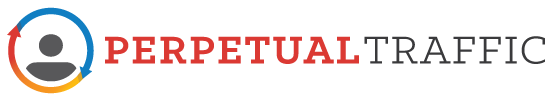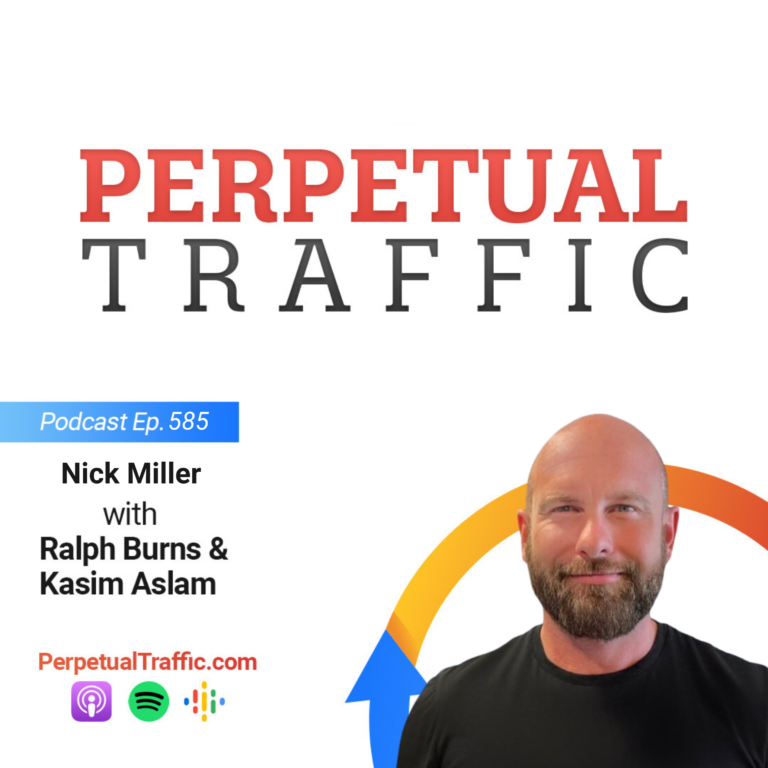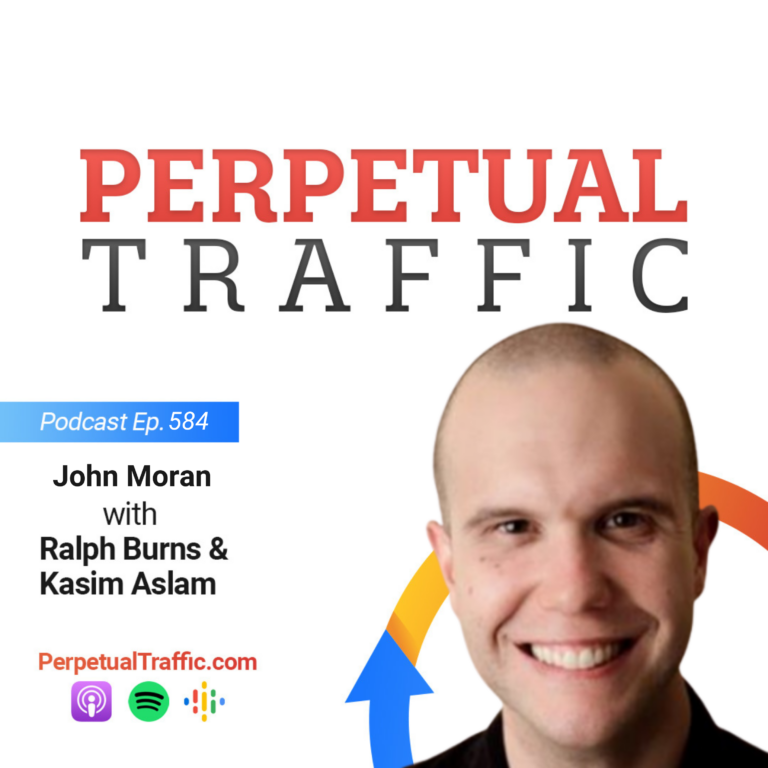Listen as the experts clear up the confusion surrounding how to successfully create Facebook Website Conversion Campaigns. The crew will give you a high-level understanding of how to generate conversions on Facebook, detail how and why they do things, and share the results they’ve gotten, so you can better understand the Facebook algorithm and generate the results you want from your ads.
IN THIS EPISODE YOU’LL LEARN:
- When to use the Website Conversion Campaign, how many days to run it for, how to bid, and how many conversions you need for measurable data.
- The myth surrounding Website Conversion Campaigns, how it may be holding your campaign back, and the true number you should be paying attention to (« even on a small budget).
- The huge revelation that gave Dominate Web Media more data, made their campaign more powerful, and reduced their cost per acquisition (« and how you can do the same).
- Which Website Conversion Campaign feature has given DigitalMarketer the lowest cost per leads while generating the highest volume of leads and how you can apply this feature to your funnels.
LINKS AND RESOURCES MENTIONED IN THIS EPISODE:
Episode 45: 5 Proven Facebook Offers that Convert
Episode 47: Facebook’s New Conversion Pixel: What You Need to Know
Episode 71: The Michigan Method: A Strategy for Scaling Ad Campaigns
Episode 86: UPSYD: The 5-Step Framework to Generate More Customers
Facebook Business Guide: Everything you need to know about getting conversions
Episode 91 Transcript (swipe the PDF version here):
| Keith Krance: | Hello and welcome back to Episode 91 of Perpetual Traffic. We got the gang all back in town today to talk to you about some pretty cool stuff. A lot of questions we’re getting in the Facebook groups and them there Facebooks. How you guys doing? |
| Molly Pittman: | Doing great. |
| Ralph Burns: | Doing great. |
| Molly Pittman: | Happy to be back another week. We’re almost at 100 episodes. |
| Ralph Burns: | I know. |
| Molly Pittman: | Right? |
| Ralph Burns: | The big 100 is on its way. |
| Keith Krance: | Today’s going to be an awesome episode. We’re going to be talking to you about really Facebook’s algorithm and everything you need to know about getting conversions. Good stuff there. It’s kind of funny. Right before we hit record I was like, “Hey, do you guys have anything going on at DM, any announcements, any events, any programs you want to talk about?” And Molly’s like, “No, just that we love them.” And she’s talking about you, the audience. |
| Molly Pittman: | It is true. |
| Ralph Burns: | I was like, “Who’s them?” She was like, “Oh, our audience.” I’m like, “Oh, oh yeah. Those guys. Yes. We do love them.” |
| Molly Pittman: | We love them. It’s one of those days. |
| I think this is going to be a good episode. I think it’s a confusing thing for most people, setting up a website conversion campaign is an objective. There’s all kinds of new options you can choose from now. Do I use one day? Do I use seven day? How do I bid? We’re going to clear all that up for you guys today. | |
| Keith Krance: | Yes we are. There’s some key questions that we get a lot. Ralph’s going to hit on our testing and talk about some of the initial results, some of the results we’ve gotten over the last couple years of doing things the way we do things and, more importantly, give you a high-level understanding of some of this stuff. Ralph’s going to talk about some of the things like why the Michigan Method is structured the way it is and it’s exactly what we’re going to get in to today. You guys ready to do this or what? |
| Ralph Burns: | I think it’s going to be about as clear as the finest form of mud you could possibly get. There’s always going to be some variations to it. Clear as mud is what my dad used to say when you’d ask him something. It’s like yeah, that’s clear as mud. I think there’s a lot of variation to this and I think it’s going to be something that’s going to continue to evolve over time. What we say today might not be relevant six months from now because Facebook might throw in another thing into the mix here. There’s lots and lots of choices and I think some people probably have a tendency to overanalyze and think too much through it. We’ll hopefully get through that today and give you some clear actionable steps as to how to really leverage the Facebook algorithm and the conversion objective especially because that’s the one that we love the most. |
| Keith Krance: | Let’s get into it. First of all, I’ve got a question. How important is understanding the importance of data when it comes to Facebook in terms of optimizing lookalike audiences, all that stuff? I think that’s kind of the big impact that impacts all that stuff. We’re going to get into, like Ralph said, one day, seven-day conversion windows, how many conversions do you need, how big should your budgets be, should you be using automatic bidding, should you be using manual bidding, is your campaign going to just blow up and crash if you use the wrong campaign bidding style, like if you’re using manual when you should be using automatic, those types of things we’re going to hit on today. Tell me a little bit about this whole data thing. |
| Ralph Burns: | Data is everything when it comes to advertising on Facebook. Whether you realize it or not, everything little action you do, whether it’s an audience size of 400,000 instead of an audience size of a million, or your age range is 25-65 instead of 18-44. All that really matters. Facebook is continuously using all the data, all the thousands upon thousands, probably millions of data points that they gather through human activity on the platform to throw it back into what we call the Facebook algorithm. That algorithm is, in essence, a massive computer database, computer program, that then uses that data in order to show your ad to the right person at the right time, in order to maximize your return on ad spend or your reach, if that’s what you’re going for, your video views. Data is really what this whole thing is about and that’s why we love the Facebook algorithm so much, why we love the Facebook platform because it uses so much data. |
| I always joke with people whenever I tell people what we do, what the 3 of us, or what we do in the agency, is that Facebook probably knows more about you than the NSA does. | |
| Molly Pittman: | Creepy. |
| Ralph Burns: | Which is kind of creepy but because we’ve been doing this for a while, I know Keith and I had started right when this really happened, when there was no targeting, there was nothing like this Facebook algorithm 5/6 years ago when we first started advertising on Facebook. Ever since that point in time they’ve been gathering data on all their users. Fortunately for all of us, don’t get paranoid about this and conspiracy theories set aside, that data is actually being used so that it enhances the user experience on Facebook so it doesn’t overcrowd the newsfeed with too many ads that are irrelevant to you. That’s the reason why the whole thing works and that’s why, hopefully, listeners of this podcast, you’re getting better and better and better because as more people come on to the platform, you’ve got to continue to step up your game. I think the more you understand about the algorithm, I think the better you can actually make your ads and get the impact that you want. |
| Molly Pittman: | With these conversion objective campaigns, we’re going to set up a Facebook campaign and the first thing Facebook’s going to ask is what is your objective. That’s your opportunity to tell Facebook I want clicks or I want engagement on my post or I want video views or I want reach. There is this conversion options. You can tell Facebook that I want conversions. When would you use this objective? |
| Ralph Burns: | This is the objective that most people ideally want, especially if they’re in the direct response advertising end of things. If you’re more of a brand advertiser, this probably isn’t used as much, although I have seen it used for those types of ads in the past. It’s simple. Facebook really gives you this menu of choices as to what you want as an advertiser. For us, as an agency, and for you guys at DigitalMarketer, you’re typically looking for a conversion, somebody to do something, to take an action that you want them to take based upon an ad that you put in front of them. The conversion objective or website conversion system, one that we will typically use. The objective and the campaign itself isn’t really helpful or useful unless you actually install what’s known as the Facebook pixel on, in essence, every page of your website. |
| Molly Pittman: | Right. |
| Ralph Burns: | Without that, you can go in and start a website conversion campaign today, but if you don’t take that all important Facebook pixel and put it on every page of your site and then set up specific goals, specific objectives, conversion events as we call them, then it really doesn’t help you all that much. Step 1 is that yes, it does work, it’s extremely effective, but it works in concert with the whole system. |
| Molly Pittman: | Yeah, and I think our biggest use of website conversion campaigns, I would say that about 60% of the campaigns in our ad account are actually conversion campaigns, which is pretty cool. We’re creating custom conversions and we’re optimizing for them. We’re telling Facebook we don’t just want someone to click, we actually want them to do something on our site. |
| This is usually best used if you’re optimizing for a lead, you’re optimizing for a webinar signup, you’re optimizing for an action that someone can take but you don’t want to optimize for the purchase of a $1,000 product. Keeping in mind this algorithm that Ralph is talking about, this action needs to happen frequently enough so that Facebook knows what good looks like. Right? If it’s only happening a few times a day, and we’ll talk more about that here in a second, then it’s not happening frequently enough for Facebook to know what data is good and what type of person to look for to put the ad in front of that is most likely to take this action. | |
| These campaigns are best used very top of the funnel in terms of a simple action you want someone to take. Again, opting in for your Lead Magnet, downloading a coupon, signing up for a webinar, maybe some sort of form they can fill out, that’s happening pretty frequently. | |
| About 60% of the campaigns in our ad account are these conversion campaigns and I’m optimizing for someone to download our Facebook ad templates. Once they do that, they’re now in one of our selling systems, they’re in one of our funnels, and we’ll follow up via email. We’ll make them different offers. | |
| What’s really important is that you’re telling Facebook what action you want people to take but make sure you’re not burying it too far down the funnel so that you’re not confusing Facebook. | |
| These campaigns are so powerful. I can say we’ve built our business off of these campaigns. They’re my absolute favorite. That’s what I got to say about that. | |
| Ralph Burns: | Think about it this way. If you’re wondering, if you have an ecommerce store with several products or something like that, when in doubt go one level up, one level up. If you’re not generating enough conversions, even if you’re brand new and your budget is $20 a day total and you are a local business and you’re trying to generate leads, coupon leads, and you’re only generating 1 a day. Maybe in your case, you have to still go one level up initially. Maybe that’s optimizing based on key page views where they land on your landing page. There’s different ways that you can adjust here once you understand the high level. |
| Keith Krance: | There is sort of a threshold. You do need to have a bare minimum amount of conversions per ad set. If you take a step back, when you create a campaign, it’s going to be website conversions as your campaign. Then, inside that campaign then you’ll have maybe multiple ad sets, maybe you’ll have five different ad sets, or maybe you’ll have 100 ad sets. In each one of those ad sets, you might have one or maybe two or three ads that hopefully get rotated by Facebook. |
| Think about each one of those ad sets, let’s say on the really basic level. You’ve got one campaign, you say alright, I can spend $100 a day. I’m going to do five different ad sets, maybe two of my best lookalike audiences and then three other cold traffic audiences and I’m going to do $20 a day in each one of those ad sets. What’s really important to remember is that Facebook optimizing in their algorithm based upon the activity on an individual ad set. So, does Facebook actually gather data on a campaign and an account ad level? Yes, they do. That’s what they have told us, that Facebook does optimize for that. | |
| Really, the most important point to remember is that each individual ad set, let’s say your one lookalike audience off your buyers list, which is a great list for you. If you’re trying to sell the same thing that the seed audience for that lookalike audience is of, that would be probably a pretty good targeting group for you to target. You’re going to throw $20 a day into that one. Facebook says that you need at least 15-25 of these conversions per week to have a chance at any sort of level of success, for you to be able to give Facebook that positive reinforcement loop like Molly was talking about. If I’m going to put this ad with this targeting group in front of these people, what people do I put it in front of? Facebook knows. | |
| Let’s say in that lookalike audience there’s two million people in that lookalike audience, in the U.S. that’s typically what it is, aged 25-65+. They’re going to show your ad to the people in that audience, that two million people, there might be a half a million people or 250,000 people in that group. Let’s say you’re selling cooking utensils and you’re using cooking as some of your other cold interest and the lookalike audience is based upon people who have bought the cooking utensil in the past. They’re going to try and find people in that two-million-person audience who are more likely than not, or more likely, to convert or purchase something like that cooking utensil. That’s how granular this stuff gets. | |
| If you can put that in front of those people, obviously your targeting matters, who you actually put it in front of matters, but the point is, is that ad set needs to get this positive feedback for about 15-25 conversions per week, that’s a bare minimum. You should at least get, ideally, you want to get between 50-100 or more if possible for that particular conversion event. As long as you’re giving it the thing that is wants, which is conversions, it’s a positive feedback loop to tell the algorithm show this ad more to those people who like the people who just converted, the people who just bought. That’s how it really works. As long as you have those conversions feeding that machine, you will have a successful campaign. | |
| Ralph Burns: | A couple important things here. Number one, is what he said there was 15-25 conversions per week. We’ve read stuff about this and we’ve seen this before. A lot of advice that has been given out there has been you need 15-20 conversions per day. This is a big difference. This is a good thing. This is a very good thing, 15-25 per week. |
| Molly Pittman: | Which is totally feasible, even with a small budget. |
| Ralph Burns: | Yup. |
| Molly Pittman: | I think the theory, the myth out there that you have to have 15-20 conversions a day for a conversion campaign to be worthwhile, it’s just not true. It’s sad because that’s deterred so many people from using this campaign type and it’s so powerful. So yes, Facebook says you only need 15-20 a week, right? That’s totally feasible, even on a small budget. Say your cost per lead was $3 and you’re generating 15 leads a week, that’s $45 a week. That’s not much money. Don’t let a conversion campaign deter you if you’re running low volume traffic or if you have a small budget. |
| Keith Krance: | Yeah, and the problem with that is that people are trying to raise their budget to get 15-20 per day and then they end up having too big of a budget in their situation so it ends up being a snowball effect and they don’t have a shot out of the gate. |
| Just one more thing to add on to Ralph, we talked about how a lot of people think well, if I have the right target audience, why do they optimize it? Remember, think about like Episode 86 in the podcast talked about the upside framework and the 5-step framework to really generate more customers and understanding that there’s five different levels of awareness. In any audience, there’s going to be different people with different levels of awareness, different people with different personality types, and different people with subtly different interests. | |
| Ralph Burns: | A huge revelation that we had, this was probably about 6 months ago or so. This is an account manager of ours. We were optimizing a campaign for a customer that has dozens and dozens of products but we were optimizing the campaigns and the ad sets specifically, you really don’t optimize a campaign, it was on the ad set level. We were optimizing all the ad sets for the purchase of that particular product. What we did is we created what’s known as a custom conversion, which basically tells Facebook when somebody lands on this page, yoursite.com/thanksproduct, whatever it happens to be, then that will tell Facebook a conversion has occurred and now you start this virtuous loop, this positive feedback loop. |
| What we’re finding is that at a certain point in time, those conversions started to peter out. They all of a sudden started to get more and more costly over the course of time. It wasn’t until we actually optimized for what’s called the standard event pixel, the standard event inside Facebook, which is for this particular customer, was actually embedded inside the Facebook code and triggers what’s called a purchase event back into the algorithm, all of a sudden we had maybe 15 or 20 conversions a week on that initial conversion event but now we included for all their products. | |
| What was happening is that they would go and they would buy this product and then on the upsell page they would maybe buy the next product. Then they would go into their email sequence and they would buy another product. What we’re doing is we’re minimizing the amount of data that we could feed back into the algorithm until we changed how we optimized. Now what we do is we optimize all our ad sets just for the purchase standard event so it captures all that are conversions. So, instead of having 20-25 conversions of 15-25 conversions a week, we now have 50 to 100 to 200 to 300. It makes it even more powerful. Our cost per acquisition plummeted. Our customer was thrilled. Our ads are continuously going on with very little maintenance because the algorithm was being fed so continuously. | |
| We went from one specific conversion event just for that one product, we’ll call it Product A. As soon as we inserted this purchase standard event code inside the Facebook pixel, and with the new Facebook pixel you’ve got this ability to be able to do this. You can now easily report on conversions and you can optimize your ads for success as well as built website custom audiences and everything else by just modifying the Facebook code ever so slightly and just inserting this in. If you hire a programmer to do this, and we have somebody actually on staff that does this for us now because I don’t know how to do it but I see the results. A great tutorial on it is back on Episode 47, Andrew Tweito goes through this and just completely covers everything you need to do with regard to custom conversions versus standard events. It’s a great tutorial. | |
| Facebook gives us nine standard events. They match up with what you would expect for the progression to the funnel. We have view content, ecommerce lead, we have for the ecommerce folks, we have add to cart, initiate checkout, add to wish list, add payment information, purchase, we have a list of about nine events. Just remember that these events you want to map to correspond to your funnel sequence. | |
| Definitely go back to that episode to check it out. This is something that is a little bit more technical but if you have an ecommerce store or you have a business where there’s multiple products that people can purchase in the same niche, this could be a total game changer for you. | |
| As soon as we started doing that, inserting that little snippet of code inside the Facebook pixel on all our thank you pages, we created these great conversion campaigns that are still running to this day, ever since we realized this. Now we do this as a standard for all our customer accounts where they have multiple conversions, because we want them to buy as many possible things as they possibly can. Just like you guys, DigitalMarketer, or if it’s a Lead Magnet, you want them to buy the trip wire and you eventually want them to buy the core offer and buy the high-priced mastermind at the end of the line. | |
| I think I’ve mentioned on previous episodes that we’re finally rolling out a mentoring inner circle program. It’s the navigator program. Part of that, we’re connecting guys to two of our guys that do this, that do account audits. If you want it done for you, we’ll set up your conversions properly. If you go to dominatewebmedia.com/nav, it’s got a little overview. I don’t know if there’s any spots when this episode publishes, but I just wanted to put that out there. We can connect you, that’s part of one of the benefits in that group as well. | |
| Keith Krance: | Yeah, for sure. Totally worth it. |
| If you’re listening right now, I hope this is starting to make sense. Like we said, once again, go to digitalmarketer.com/podcast, this is Episode 91, for any resources like the one that Ralph just mentioned. The one thing to always understand is understanding the high level is the key and then you can always adjust depending on your situations. Sometimes, you just have to do what you can do in a period of time. You have to keep it simple otherwise you’re in there for three hours. That’s okay. That’s totally okay. | |
| Ralph, let’s go into what to push inside the ads manager or the power editor. | |
| Ralph Burns: | Whenever we start a brand new campaign, let’s say it’s a new campaign for a new customer that maybe we have some experience in that niche but we haven’t run the actual ads as of yet. The buttons to push are pretty simple. You’re in the ad set level, you’ve created your website conversion campaign and now you’re in your ad set. First thing you want to do is you want to edit your placements, which is the first thing that we always do. Facebook, by default, will keep on automatic placements, in parentheses they say it’s recommended. In many cases we will actually default to that just because we want to gather as much data as we possibly can on all the platforms. |
| In previous episodes, I think we’ve talked about how the fact is, is that we deselect Instagram and we deselect audience network and now you have to deselect Messenger. In a lot of cases, we’re running videos that are probably a little bit longer than the required length, inside Instagram is less than 60 seconds. Many times, we do not advertise on Instagram. If we are advertising using a link post, which is basically just an image with ad copy on it, we’ll use Instagram because we want to find out, once again back to our original point, we want to get as much data as we possibly can. What platform, what network does this offer work best on? A lot of times we’ll deselect audience network if we’ve got some preexisting experience in that niche but most times we’ll actually keep audience network going because audience network has been shown, with Instagram and the Facebook platform, to actually work together in synergy to get the lowest cost per acquisition possible. | |
| Molly Pittman: | Likewise, here we’ve been getting some great results with Instagram ads so it’s always worth a test on the placements. |
| Ralph Burns: | Once you choose that, the next thing is what’s your conversion event going to be. Provided that you’ve set up your custom conversions or you’re doing standard events like we’ve just discussed. In our case, if we know that there’s going to be other upsells, there’s going to be other products to be sold downstream, we’ll just optimize for the purchase event, the standard event just purchases. Once again, you’ll have to actually insert this little snippet of code inside the Facebook pixel on your thank you pages for all your products but a relatively simple thing to do. |
| Once you do that, then you’re going to be looking at what audience do I want? This could be maybe a lookalike audience, this could be a custom audience, maybe a website custom audience, depending on what the structure of your ad account is and what you want to achieve. Or, you can actually choose cold interest so you can insert any one of your targeting there as well as your age range, your demographics, and the countries which you want to advertise in. We’ll typically advertise on either just the United States or the big six as we call it, Australia, New Zealand, Canada, U.K., as well as Ireland, which I was pretty excited to get Ireland into the big size as an Irish-American myself. Anyways, the big six, we’ll add those in there. | |
| Then it’s the section way at the bottom that people get really confused about. | |
| Molly Pittman: | Especially with these conversion campaigns. |
| Ralph Burns: | I know, cause there’s so many choices. What do I do? Under optimization – |
| Molly Pittman: | Under budget and schedule. |
| Ralph Burns: | I know, it’s so confusing. |
| Optimization and delivery, you’ve got a couple of different, actually four different choices. First one is conversions recommended, impressions, link clicks, or unique daily reach. 99.9% of the time we choose conversions on that. | |
| Molly Pittman: | Yes, so do we. |
| Ralph Burns: | Below that is what’s called your conversion window. Now, there’s actually more than one choice. It used to be just one choice. Now it’s actually four choices. From what we hear, there’s going to be about 16 choices in there soon, so that’s going to be probably another episode we’re going to have to update this whole thing on. Got to love Facebook. Always changing things up. |
| Anyway, conversion window is the question that we get a lot. Once you’ve chosen conversions as your optimization for ad delivery, now you try to figure out what this next one is. I believe by default Facebook now keeps it as a seven day click conversion window. Molly, maybe you can explain the difference between a seven day and a one day conversion window and what this all means. | |
| Molly Pittman: | After clicking the ad is the first category. You can choose that you want to optimize for conversions that are happening one day after clicking the ad or you can choose seven days after clicking the ad. There’s always a section that says after clicking or viewing the ad and you can choose one day after clicking or viewing, seven day after clicking, or one day after viewing. |
| Again, lots of options. This is really going to depend on your sales cycle and what you’re doing. I would say for 99% of you, the best option to choose is here is one day after clicking because most of us are sending traffic to some sort of landing page where we’re wanting to immediately generate a lead. This isn’t some long sales process. So, I highly recommend using one day after clicking, especially if this is more of a direct response campaign for you, which most of you it is because we’re optimizing for a specific conversion. You’re basically telling Facebook that you want conversions that are happening basically within a day after someone is clicking. | |
| From our tests, this is given us absolutely the lowest cost per lead and the highest volume of leads for our funnels. | |
| Ralph Burns: | Yeah, and we’ve tested this as well and we always start with a default as one day click, without a doubt. We want the conversion immediately, we want the money immediately, that’s what our customers want as well. But, what you’ll find is that once you start to gather data, you can go back in and look in your reporting and figure out when people are actually converting on your ad, whether it’s one day or seven day post-click. You can do this through your reporting tab inside ads manager and actually see the activity of everyone who’s ever interacted with your ad for a conversion right there by breaking it down, in the lower right hand cover, you can do it by one day or seven day post-click. |
| If you analyze this, you can actually go in and see whether or not people are buying immediately or opting in immediately, or whether they’re waiting for after the first day. The best way to think about this is this, if you do this analysis after running ads and you have now some data, if 70% of your conversions are coming after the first day, you should probably consider changing that conversion window in your ad set to seven days post-click because that now gives Facebook a little bit more data, a little bit more smarts, as to where to actually place your ad, who to place it in front of, plus it gives them more conversion data to optimize your ads overall. In most cases, we do keep it on one day click but in some extenuating circumstances, we will switch it back to seven day click but we only do it from data. We only do it from a position of knowledge as opposed to just taking a guess. | |
| Keith Krance: | Basically here, just start with one day unless you know for a fact your buyers do not buy right away, then start with seven. You still never know. You never know, one day might end up being better for your situation. But, still, the key to all of this, these are small hinges here that actually swing fairly smaller doors like the conversion window and stuff. Go back to the core of all of this. The messaging and offer, like the upside that we did and episodes with Ryan Deiss and episodes where Ralph and I talked about the different offers that convert on Facebook, all this stuff that we talk about even more here, video ads, that’s the game changing stuff. That’s how you can truly set yourself up for scale. If you don’t get that right, none of this even really matters. |
| We had a guy inside Facebook Ads University group ask about, I tried the Michigan Method, I did this, I did this, I did this, and everything that I did, my conversion costs still went up. I said it’s not the Michigan Method or your bidding, I guarantee it’s your messaging and your offer. So, get that right. Some of this stuff can be fairly minor that we’re talking about now but some of the other stuff like which conversion goal that you’re selecting, that can be game changing. If you’re only selling one or two products per day or generating one or two leads per day, if you move that up a level, like we were talking about a little bit more at the beginning of this episode, that’s the stuff that can be pretty game changing. | |
| Ralph Burns: | The big picture stuff is really the most important, really, as the upside analogy as well as like your hook, your offer, and your creative, really dialing into your best audiences as well. That stuff will make the big, big difference. If you’re just starting with this, just keep the default settings that Facebook gives you. But, be careful of that conversion window under optimization and delivery, cause in many cases when we’ve gone and started brand new campaigns with brand new ad sets, the conversion window is set to seven days, which may or may not be optimal. However, we have seen cases where customers have just left it that way and they’ve gotten really good results. How much this matters? Not really sure but one day click is perfectly fine. |
| The final checkbox that you’re going to have it bid amount. Facebook by default, once again, will keep it on automatic, which is great. That’s typically how we’ll start every single new customer campaign because we don’t really know how our ad, how our interest grouping is going to react out there in the marketplace, in the auction, in the newsfeed. We’ll just let Facebook do the optimization for us and we won’t mess with this until we start to gather, once again, some more data so we can make some good decisions based upon what’s previously occurred. | |
| So, bid amount automatic, that basically just lets Facebook set the bid that helps you get the most purchases at the best price. A lot of people will say I don’t want to do automatic bidding, I know don’t want to put that in the hands of Facebook. You can look at it that way but Facebook realizes they’re going to make their money either way, so putting your bidding in their hands isn’t necessarily a bad thing. What they want you to have is a good experience as an advertiser, not wasting money or not going into the red and losing thousands of dollars. They want you to get the best and lowest conversion, or the best and lowest cost per acquisition or cost per lead. Putting it in their hands with automatic bidding actually is okay. I come from a Google AdWords world where we would never, ever do this with Google cause they just didn’t have that mindset but Facebook is very, very different. | |
| If you don’t know any better, if you don’t know exactly what your conversion KPI is or what your cost per lead is, your cost per acquisition is or it should be, just leave it at automatic and Facebook will try and do their best to give you the lowest cost per acquisition, lowest cost per lead as they can. | |
| Keith Krance: | I love it. Good stuff here. |
| Ralph Burns: | The final thing in this is once you actually have this data inside for automatic and you’ve done everything we talked about here in the episode, you might want to start testing out one of the manual bid options. Now Facebook has actually changed this up in the last six months or so. There’s actually two different options here under manual. |
| Let’s say you’ve been running your campaign for a couple of weeks. You’re getting $3 conversions for a lead. Everything’s going well. You just want to get a little bit more ninja, a little bit more in the weeds here. Well, there’s these two options: maximum and average manual bidding, that you might want to consider. There’s great help resources inside Facebook for this. We’ll leave a link in the Show Notes. There’s two different options. | |
| One is maximum bid. Before they actually had these two options, that was the default bid. That basically said if I’m getting $3 conversions, I don’t want any more than $3 a conversion. You could put in this is your maximum that you will pay for a conversion from Facebook. Doesn’t always work that way. Sometimes you might get no conversions and spend your daily budget. It’s not foolproof by any stretch but that was basically the only option that they had. | |
| Now they have this extra option for average bidding. What that basically means is I want to get $3 conversions but I’ll tolerate some conversions at $5 and then some at $4 but then I’ll also like the ones that are at $2, so the average overall, over about a week or so, and it takes about five to six to seven days for this to even out, will be your average. Provided that it actually can occur. Provided that you’ve got data previously that show that you can actually convert at $3 per day. You did that because you are already or previously on automatic bidding. | |
| What we found with average bidding is that average bidding, when you use that versus maximum bidding, average bidding tends to actually give you more impressions and more reach, whereas maximum bidding tends to restrict your reach, restrict your impressions, because Facebook is going out and hunting for conversions that can’t be above that maximum bid that you insert. We’ve tended to, let’s say in that example we’re getting $3 conversions, we might go in and use an average conversion or an average bid of $3, $4, $5. What we found is that if we put a maximum bid of $3, $4, $5 dollars, we just won’t get any impressions at all. We’ll typically run that a little bit higher, maybe up to $10 or $15, which for some people might a little bit risky. But, for us, we’ve seen that work fairly well. | |
| But, out of the two that we’ve tested, average seems to be the one that we enjoy the most because it doesn’t sacrifice impressions and reach whereas it gets us closer to our CPA goal. That’s a little bit more advanced so if you’re just starting out, just start with the automatic bid amount. Put your faith in Facebook. They want your money long haul. They want you as an advertiser long haul. They’re not there to spend all of your money and not have you come back as an advertiser. They want you have a really good experience and they want the user experience in the newsfeed to be as topnotch as possible, as well. | |
| Keith Krance: | Facebook would rather have you spend $50 a day for three years than $10,000 a day for a week. You can always start one way and look at your data and adjust. Don’t worry about getting it perfect right out of the gate. Just get started. |
| Good stuff here, Ralph. Great stuff. Once again, head to digitalmarketer.com/podcast. This is episode number 91. | |
| That’s it for today. Awesome stuff, guys. We will see you next week. We love doing this for you. See you in the groups. Other than that, have a great week. Bye, bye. | |
| Ralph Burns: | See ya. |
| Molly Pittman: | Bye. |
Thanks so much for joining us this week. Want to subscribe to Perpetual Traffic? Have some feedback you’d like to share? Connect with us on iTunes!
iTunes not your thing? Find us on Stitcher or at DigitalMarketer.com/podcast.